
Founded in 2013 in Australia, Makers Empire creates 3D software for students, professional development programs for teachers and custom schools industry and education outreach programs for education departments, corporate sponsors and foundations that are backed by university research and aligned to international design and technology curricula. As part of our services to school customers, we recommend, service and...

Flashforge have recently released a new 3D printer in the Adventurer series; the Adventurer 5M. We have previously reviewed and recommended Flashforge's Adventurer 4 Pro 3D printer, Adventurer 4 3D printer, and Inventor II 3D printer.We have been testing the Adventurer 5M Pro for the last few weeks, and it truly is a game changer for Flashforge and...

You may have heard that Flashforge has released a new ‘Pro’ version of their incredibly popular Adventurer 4 3D printer. We were quite excited to test this new FDM (Fused Deposition Modeling) machine as we’ve been promised auto-levelling, improved print cooling, a new type of print bed for easier print removal, new high-speed filament from...
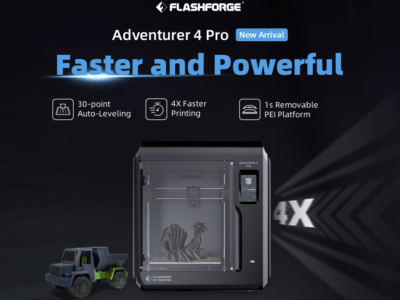
Flashforge Adventurer 4 Pro 3D Printer We are thrilled to be one of the first companies in Australia to get our hands on the eagerly awaited Flashforge Adventurer 4 Pro 3D Printer. This new iteration of the Adventurer 4 3D printer delivers significantly faster printing (a huge win for time-poor teachers!) as well as auto-levelling of the...

What Teachers Say About Printer Service & Support Have a 3D printer at your school? Thinking of purchasing a 3D printer for your school? Makers Empire offers its customers world-class support and servicing for their 3D printers. Schools that buy 3D printers from Makers Empire gain access to our library of videos, help articles and...

As I move into my tenth year of working with and on 3D printers, I realise that I've built up quite a lot of information in my head when it comes to troubleshooting 3D printing problems and servicing 3D printers. To fix an issue that others might not even be aware of has become second-nature...
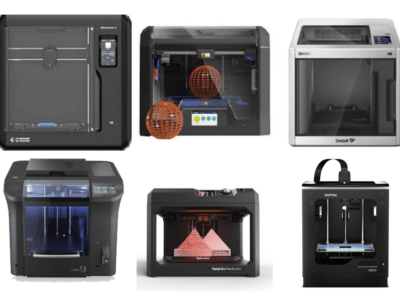
We understand that choosing a 3D printer for your primary, elementary or middle school can be a difficult decision. While many will be great for high school students or a hobbyist, some are less suited for regular use in a primary, elementary or middle school classroom, Makerspace or library environment. At Makers Empire, we’ve helped...

Introducing MakeShop Using Makers Empire students can design prints in full-colour, and customise colours to suit their designs. However, most 3D printers used in schools or 3D printing services used by schools can only manufacture 3D prints in one or two-colours. These 3D prints can then be left as they are or further painted or...

The Flashforge Adventurer 4 3D Printer is an excellent, reliable and safe 3D printers that we are happy to recommend to primary, elementary and middle schools. You can read our detailed review of the Flashforge Adventurer 4 3D Printer or browse printer packages in the Makers Empire Shop. This article will walk you through the process of unboxing and...
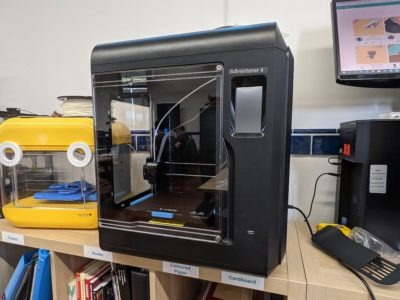
Makers Empire makes the world's most fun and easy to use 3D design app and 3D learning program for primary, elementary and middle school children. Students can show off their 3D designs by embedding them into their digital or print presentations or they can download their designs to print them with a 3D printer. So we...

Outsource Your School's 3D Printing Makers Empire offers school customers the ease and convenience of a 3D printing bureau service for schools that wish to outsource part or all of their 3D printing. Some schools like using this 3D printing service as they do not have their own 3D printers. Others like to supplement the...

University research shows that makerspaces are a highly effective way to engage students in hands-on learning that teaches important problem solving and critical thinking skills. Macquarie University in Sydney conducted a 12-month research study into primary school makerspaces that used Makers Empire and concluded that makerspaces can be highly effective at developing children’s creativity, critical thinking, design thinking and...
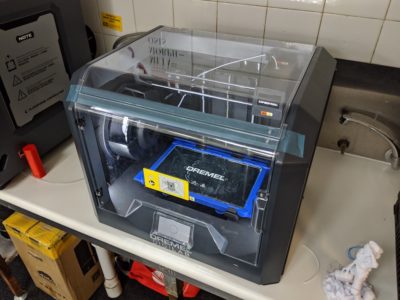
Introduction to the Dremel 3D45 For the past month or so we’ve been testing the new Dremel 3D45 3D printer. Dremel is a well-established brand in the USA for makers of all kinds and is renowned for its excellent customer support. In Australia, however, Dremel is currently more known for its rotary tools. Back in...

At Makers Empire, we regularly test 3D printers for their suitability to elementary, primary and middle school environments. We only suggest (and sell) 3D printers that we genuinely think are the best options for teachers. You can see which printers we recommend at our Best 3D Printers for Schools (America) and Best 3D Printers for...

At Makers Empire, we regularly test potential new 3D printers that could be suitable for elementary, primary and middle schools so we can recommend the best to our global community of educators. So we’ve spent the past two months testing a brand new 3D printer, the Sindoh 3D Wox 1. Sindoh is a little-known company...

Teachers are achieving fantastic learning benefits in the classroom every day with 3D technology and Makers Empire. However, we realise that the practical requirements of implementing 3D technology in your school can be a little daunting for newcomers. So we have compiled this list of 8 practical tips to help you make your 3D printing...
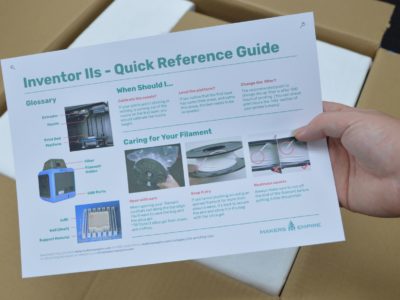
This article will walk you through the process of unboxing and setting up your FlashForge Inventor IIS 3D printer bought from Makers Empire so it is ready for printing. Please read each step fully before viewing the photos and animations that accompany them. [su_spacer size="40"] What you will need: Scissors and/or side cutters [su_spacer size="40"]...

3D printing and design offer elementary, primary and middle school educators countless learning opportunities for enhanced student performance, engagement and learning. Check out our case studies for dozens of inspiring examples of real-life classroom learning. As with all new technologies used in a school environment, educators need to understand the technology from a health and safety point...

Choosing a 3D printer for your school can be a difficult decision. While many printers will be great for high school students or a hobbyist, some are less suited for regular use in a K-8 classroom or library environment. At Makers Empire, we’ve helped thousands of K-8 teachers in Australia, America, Europe and Asia integrate...

Considering buying a 3D printer for your primary school, elementary school or middle school? Wondering how to choose between the best 3D printer for your school from the dozens of 3D printer options for schools? Not sure what you should be looking for in a 3D printer, but knowing that you need something affordable, reliable...

Buying a 3D printer for your school? Read this essential post to learn why you should choose a 3D printer with a built-in air filtration system. [su_spacer size="20"] Why is air filtration important? In a Ultrafine particle emissions from desktop 3D printers study by Stephens et al, 3D printers were characterised as “high emitters” of...

Keen to set up a successful Makerspace for your school? Makerspaces are an awesome way to engage students in hands-on learning through making. Students love the practical experience of creating and problem-solving that goes into making. Plus, there is now clear evidence that makerspaces can be highly effective at developing children’s creativity, critical thinking, Design...

In this video, Luke from Makers Empire takes you through the process of unboxing and setting up the popular Up! Mini 2 3D printer. This popular printer is an ideal printer for K-8 schools to use with Makers Empire's 3D printing learning program. https://www.youtube.com/playlist?list=PLbShEYoqUqvKP-bQzVqfVQm6VFGJ_BCxb [su_spacer size="40"]

In this video, Luke from Makers Empire shares 7 top tips to get your 3D printer to produce reliable 3D prints every time. These expert, valuable tips will have you 3D printing like a pro in no time. https://youtu.be/mzGTAyisUgQ [su_spacer size="40"]

https://youtu.be/wDuAouP-SfY In this new video, Luke from Makers Empire explains common 3D printer terminology using the Up! Box 3D printer as an example. This is a great guide for teachers who are new or newish to 3D printing. [su_spacer size="40"]

Does your school have an Up Box printer? In this video, Luke from Makers Empire Luke from Makers Empire takes you step-by-step through the process of sending a print to your Up Box 3D Printer using the Up Studio software. https://youtu.be/L3jC_dDRXGc [su_spacer size="40"]

https://youtu.be/lNLunYVthoA Welcome to the first video in a new series of videos about 3D printing hardware, materials and accessories. In this video, Luke from Makers Empire takes you through what to expect when you unbox the popular Up! Box+ Printer. This printer is a great option for K-8 schools. [su_spacer size="40"] Makers Empire helps K-8...

At Makers Empire HQ, we're always experimenting with new 3D printers and filaments so we can pass on what we've learned to the hundreds of K-8 schools using our 3D Printing Learning Program. Lately, we've been trying out some new 3D printing materials and finishing techniques to create a metal-look effect on 3D printed models....
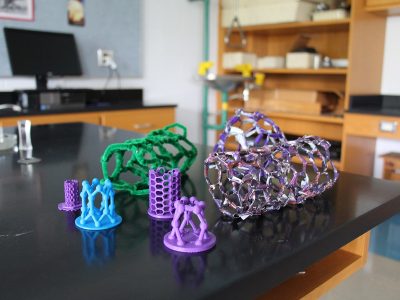
Makerspaces are popping up in classrooms and libraries in elementary/primary schools everywhere and 3D printers seem to be on the top of everyone's must have lists. We've seen many makerspace teachers excitedly unbox their new 3D printer, only to ask 'what do I do now?' or to become quickly disillusioned and frustrated with the time...
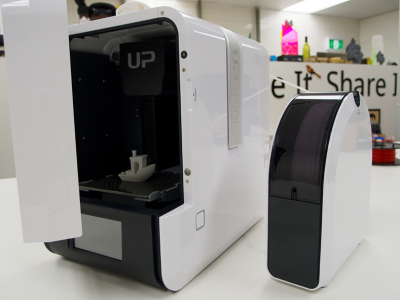
At Makers Empire, we have tried many different 3D printers over the years. Given that our 3D printing app and software is designed for schools works, all our testing has been focused on finding the answer to this question: what is the best 3D printer for elementary/primary/middle schools?With this in mind, here's our review of the Up...
Don't bother with cheap filament unless you can VERIFY it works with your printer. We've been down this path many times to save $10-15/kg - our conclusion is it is NOT worth it One jam, one failed print, one clogged printer will all ruin the savings! ABS prints tend to "lift" from the build plate...

Safety issues and location Elementary/primary and middle schools need to think about safety. High school workshops are likely to have proper exhaust systems and teachers used to working around dangerous equipment - this is often not available in K-8 schools. A quick summary of safety recommendations we have seen: Enclosed printers - so children can't...

[caption id="attachment_1969" align="aligncenter" width="459"] Expensive: Cubicon Single 3D printer - has many of the latest features[/caption] The "tuned in" $99 Kickstarter printer (see this great review of the Tiko) is likely to be able to print quite good quality and a $1000 printer is likely to be able to achieve very similar quality to a...
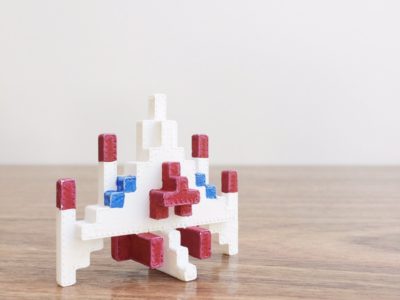
What you're going to be disappointed about Speed Printing is currently slow - an object the size of a golf ball is likely to take 30 minutes to print out. You CAN print out multiple objects at a time and leave them to print over night - the main limitation is the size of the...

1. Learn about 3D printers from a hardware/technology point of view. Learn how to put it together, build it, fix it, keep it running. This better suited to high school workshops, but can work in the lower years (but prepared to be patient). Almost any 3D printer on the market would work for this! You...
Our Cubicon Single was working OK for about a week and then it stopped. The printer does an 8 step auto-bed level before every print, this means the bed is motorized, which is great! However, for this to work the bed must be within certain tolerances and I guess ours was out. During the 8...
Thinking about buying a 3D printer? At Makers Empire we're always on the look out for 3D printers that we can recommend to the primary or elementary schools that use our 3D printing app and learning program. As we are looking for printers that would work well in a school setting we value reliability and...
We recently received a Cubicon Single and I wanted to document our journey with it and its suitability to elementary or primary school classrooms. Here is a Verbatim PLA benchy with a bunch of paperclip/lace clips. You can see some warping on the clips and some didn't stick well enough - this was disappointing. I...
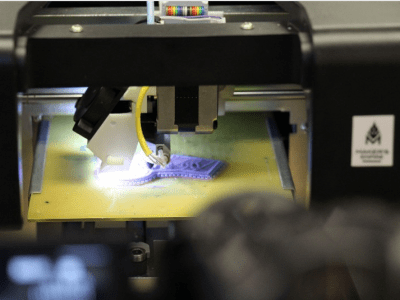
At Makers Empire we are continually testing different 3D printers in our office - we probably have the printers running 30 hours+ a week. These printers mostly fall in the $1,000-$2,000 range as we want to test the latest printers for their suitability in terms of schools. There are four essential things you need to...