We are always looking for ways to make Makers Empire more useful for teachers and more engaging for students. While students are busy creating new designs and honing their 3D modelling skills, we want teachers to feel confident that their students are also achieving learning outcomes relevant to the Design and Technologies or Engineering Design curriculum they are teaching.
Makers Empire teachers never cease to impress us with their innovative and creative ideas for using Makers Empire to help their students achieve curriculum learning outcomes. However, we also know how busy teachers are and how difficult it can be to find time to sit down and plan engaging, curriculum-aligned units of work. So we’ve taken a bit of the workload from our busy teachers by providing ready-made courses for students to work through.
Each course contains four different activities:
Each course provides a complete design program for students. Challenge courses are carefully aligned with international curriculum outcomes, centred around a theme and are designed to take 4-10 weeks to complete. Teachers, for example, might plan to have their students work through a Challenge Course for one lesson per week over a term. Over that term, students will be addressing all aspects of the Design and Technologies curriculum without teachers needing to do any extra planning.
Challenge Courses are accessed by students via Challenge Central in the Makers Empire app. Our Challenge Courses are based on relevant and current themes that have age-appropriate appeal.
You can assign challenge courses to students via the Teacher Dashboard in seconds. You can also see at a glance where your whole class is up to in the Challenge Course with our new challenge reports. Here you can monitor students’ progress, view designs, assess student work and provide feedback on individual designs. Students will then be able to read your feedback in the app on their own devices.
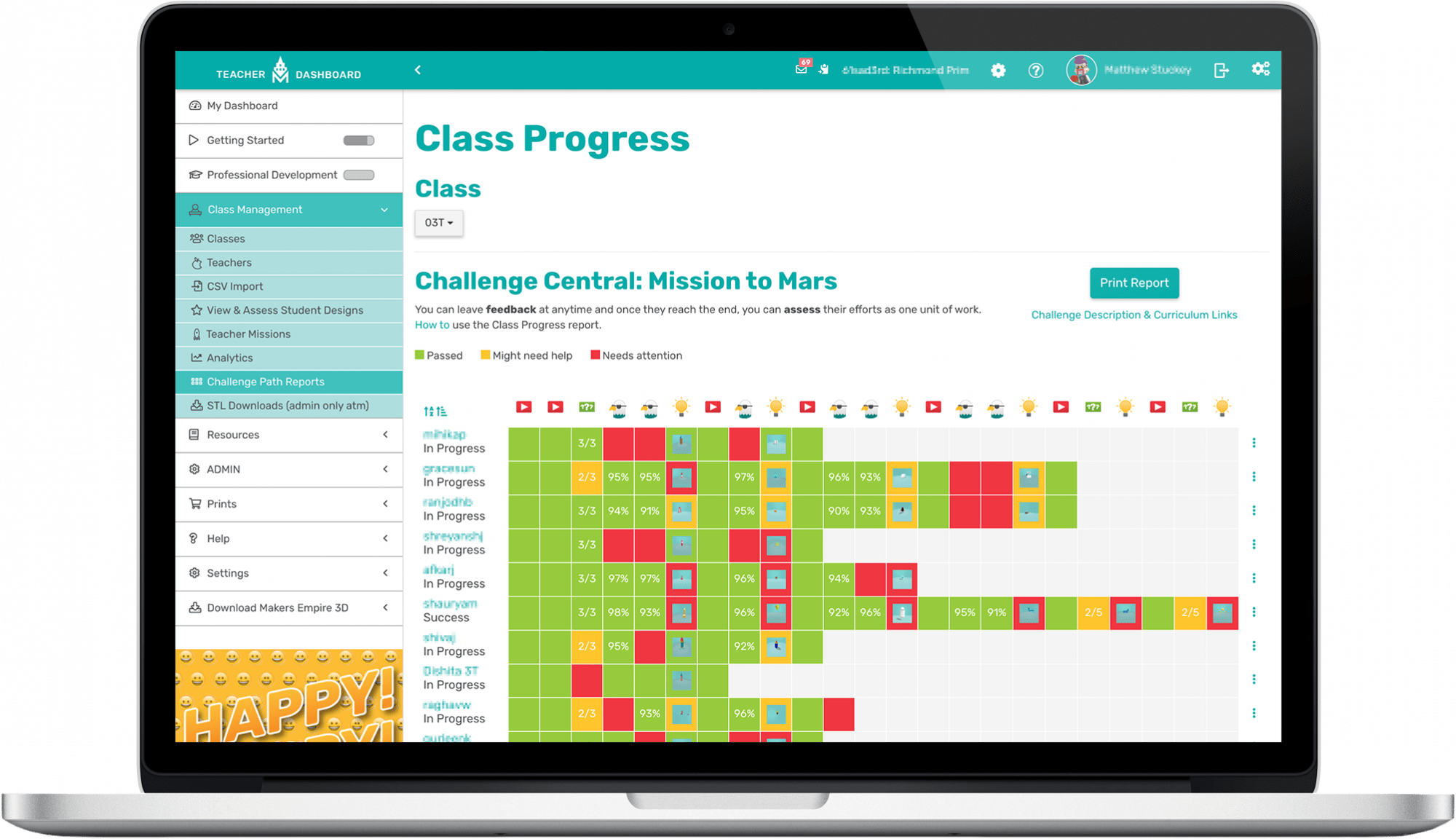
We are planning to add to our Challenge Courses over the coming months. So browse the full list of current Challenge Courses. If you have any great ideas for Challenge Courses, we would love to hear from you. We want to make these courses as useful as possible for teachers so your ideas are important to us.

Mandi Dimitriadis, DipT. is the award-winning, highly regarded and passionate Director of Learning at Makers Empire. She is an experienced classroom teacher who recognises the power of technology to enhance teaching and improve educational outcomes. Mandi has extensive experience with curriculum development and learning, having previously developed programs for the Australian Government’s Department of Education, and having created custom curriculum for Makers Empire schools in the USA, China and the UAE. She is passionate about Design Thinking and how best to prepare today’s students for the future.

Please wait while you are redirected to the right page...