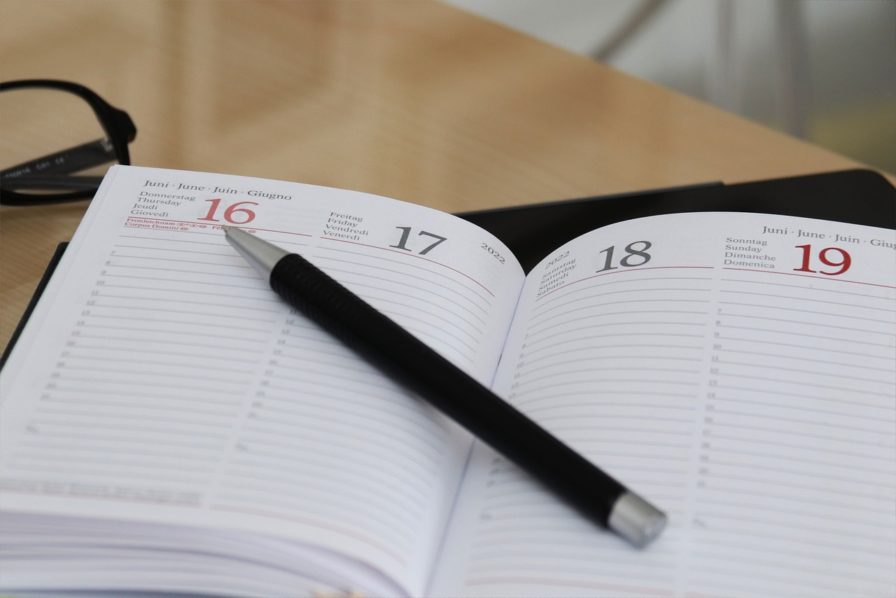The beginning of a new school year or term is always a busy time for teachers. So we’ve put together this handy checklist to help teachers be well-prepared and organised in terms of teaching with Makers Empire. Click on the headings below to view the drop-down details.
For Teachers Already Using Makers Empire
Have your school contact details changed? Is your billing contact still the same person? Please make sure we’ve got the correct details. Next, check your school’s teachers listed in the Makers Empire dashboard. Has anyone left the school? Has anyone joined? Add the new teachers’ names and email addresses so they start getting Makers Empire emails.
Archive last year’s classes and set up your new classes. You can easily set up new classes or update existing classes by uploading a .csv file.
A managed term project is designed to be delivered to groups of Makers Empire school customers from all over the world to maximise learning opportunities. Over the course of a term, teachers will explore a specific Challenge Course with students aligned to the UN Sustainable Development Goals.
Plan your term’s or semester’s activities. This article outlines six built-in tools and features including challenge courses, design missions and daily challenges to help support your lesson ideas and make it simple to get started teaching with Makers Empire. While you’re in planning mode, review the Makers Empire Design Curriculum and Assessment Rubrics (in-app challenge courses come with built-in assessment tools to help save you time.)
Browse our blog to be inspired by new lesson ideas, teacher interviews, remote learning resources, thought leadership articles, 3D printing tips and how-to guides.
Do you have your own school 3D printers? If so, check that they are still working well and arrange for servicing if needed. South Australian school customers can access complimentary 3D printer servicing. If you outsource your school’s 3D printing, confirm arrangements with the Makers Empire printing bureau (if you’re in Australia or America) or another 3D printing service.
Share your Makers Empire activities with colleagues. Invite them to get involved.
Got an interested colleague? Sign up for the Makers Empire buddy course to help support them get set up with Makers Empire.
Now that you’ve got an idea of your school’s expected 3D printing plans, you can order 3D printing filament based on your expected usage. Schools in Australia can order filament from the Makers Empire shop.
Print out new Makers Empire posters, certificates and worksheets for your classroom, makerspace or STEM room. Download PPT templates so that teachers can present their work without needing a 3D printer, too.
Download our letter for parents explaining how you will be using Makers Empire and send it home with students. This letter will help parents support their child’s learning at home.
For Teachers New to Makers Empire
Not yet a Makers Empire school customer and wondering if Makers Empire is right for your school? A paid, managed term pilot is designed to be delivered to groups of schools from all over Australia to maximise learning opportunities. Over the course of a term, teachers will explore a Challenge Course with students aligned to the UN Sustainable Development Goals.
Plan your term’s or semester’s activities. This article outlines six built-in tools and features including challenge courses, design missions and daily challenges to help support your lesson ideas and make it simple to get started teaching with Makers Empire. While you’re in planning mode, review the Makers Empire Design Curriculum and Assessment Rubrics (in-app challenge courses come with built-in assessment tools to help save you time.)
Browse our blog to be inspired by new lesson ideas, teacher interviews, remote learning resources, thought leadership articles, 3D printing tips and how-to guides.
Do you have your own school 3D printers? If so, check that they are still working well and arrange for servicing if needed. South Australian school customers can access complimentary 3D printer servicing. If you outsource your school’s 3D printing, confirm arrangements with the Makers Empire printing bureau (if you’re in Australia or America) or another 3D printing service.
Share your Makers Empire activities with colleagues. Invite them to get involved.
Print out new Makers Empire posters, certificates and worksheets for your classroom, makerspace or STEM room. Download PPT templates so that teachers can present their work without needing a 3D printer, too.
Download our letter for parents explaining how you will be using Makers Empire and send it home with students. This letter will help parents support their child’s learning at home.