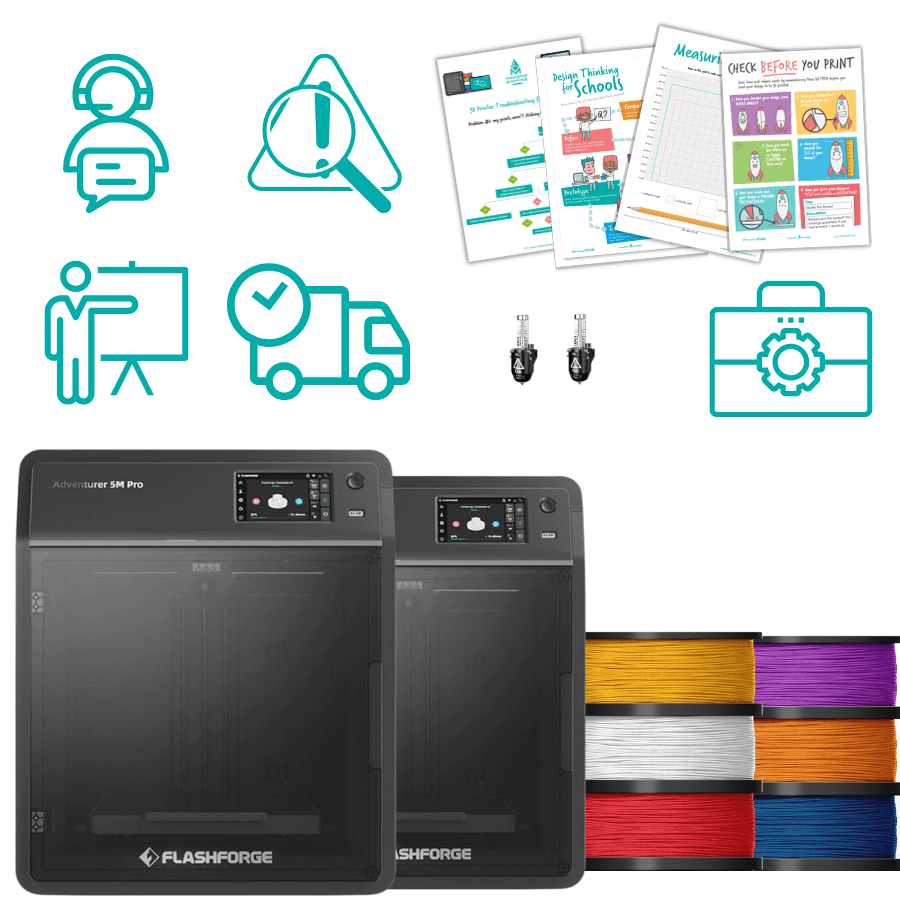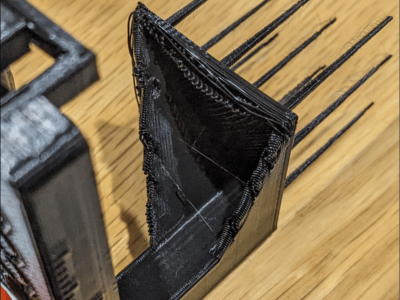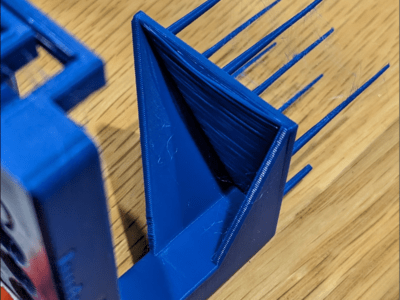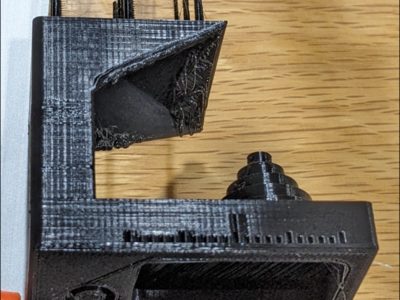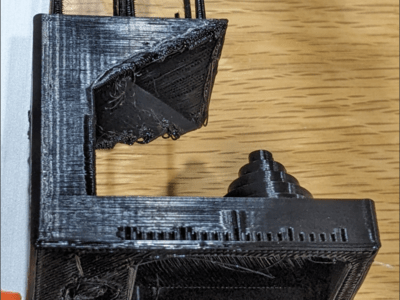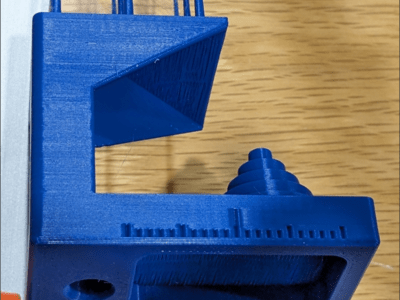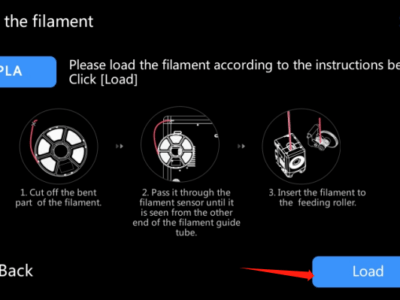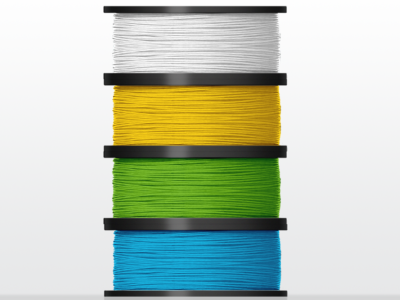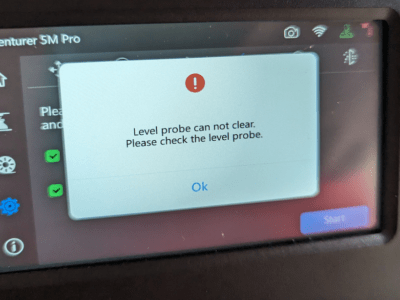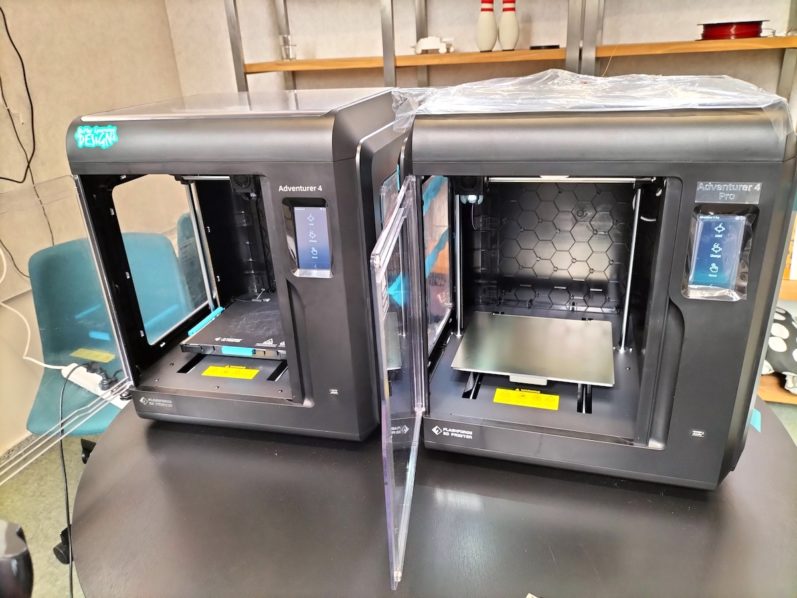Flashforge have recently released a new 3D printer in the Adventurer series; the Adventurer 5M. We have previously reviewed and recommended Flashforge’s Adventurer 4 Pro 3D printer, Adventurer 4 3D printer, and Inventor II 3D printer.
We have been testing the Adventurer 5M Pro for the last few weeks, and it truly is a game changer for Flashforge and our school customers.
For the past five years or so, 3D printing technology has been a bit stagnant without any really significant developments. We have been waiting for something new that would be an innovative shake up to the industry. That shake up happened about a year ago when Bambu Lab released their X1C high-speed 3D printer, which delivered faster printing speeds as well as excellent print quality.
As you may know, Flashforge has discontinued a variety of their printer series, so they can focus on creating this new Adventurer 5M. It truly is a leap forward in technology and capability, but with the classic Flashforge simplicity and reliability we know and love.
Technical Specifications
- Printer Type: FDM
- Build Area: 220 x 220 x 250mm (HxDxW)
- Extruder type: Direct Drive
- Maximum Print Speed: 600mm/s
- Nozzle width: 0.4mm and 0.6mm included (0.25mm and 0.8mm are also available)
- Maximum Resolution: 0.1mm layer height
- X/Y Precision: X/Y axis:0.0125mm; Z axis: 0.0025mm
- Weight: 19kg
- Device Size: 380 × 400 × 453mm (excluding the spool holder)
- Touch LCD Screen: 4.3 inch
- Printing connection: Wi-Fi; Ethernet; USB
- Max Extruder Speed: 600mm/s
- Max Acceleration: 20000mm/s²
- Layer Thickness: 0.1-0.4mm
- Printing Bed: PEI Sheet
- Filament Type: PLA/PETG/ TPU (0.4mm nozzle) ABS/ASA/PLA-CF/PETG-CF (0.6/0.8mm nozzle)
- Slicing Software: FlashPrint 5
- Compatible Operating System: Win7/8/10/11; Linux supports Ubuntu 20.04 and later versions. The Mac OS supports 10.9 and later versions
- Input: 3MF/STL/OBJ/FPP/BMP/
PNG/JPG/JPEG files
- Compatible Slicing Software: Prusa Slicer /Cura /Orca Slicer
- Leveling Method: Full-auto one-click leveling
- Filament Run-out Reminder
- Power Loss Recovery
- Cloud
- Automatic Shutdown
- Camera Monitoring
- Time-lapse video
- Air Filtration: Internal and external circulation. HEPA filter and activated carbon blocks 99% of particles and VOCs.
- Low-noise mode: 50dB; standard mode: 55d
First Impressions of the Adventurer 5M Pro 3D Printer
First impressions are often the most important indicators when experiencing a product, and the 5M Pro has presented us with a fantastic first impression. The printer is very dense, and very rigid.
A quick look inside the printer also reviews the overall quality of the printer is a step up from previous models like the Adventurer 4 series. We were surprised at how much smaller the printer was compared to the Adventurer 4 series, but we quickly realised that is due to the filament being hung externally on the back of the printer, rather than being enclosed in the side like the Adventurer 4 series.
Setting up this printer is a lot more refined too, thanks to its really clear, large touchscreen for control, and the very clear instructions and communication.The whole setup process takes about 15 minutes, as the printer does all its own checks and calibrations for the first print.
The sample print that comes loaded on the printer is a Benchy print. Benchy is a popular benchmark print in the shape of a boat, and it tests various printing techniques for accuracy. With the rise of high-speed printers in the past year, Benchy has become a staple in terms of measuring how fast your printer is. A year ago, a Benchy would take 45-50 minutes to complete, and it may have some issues and errors. The Adventurer 5m Pro can complete a Benchy in 17 minutes, and it looks far better than any Benchy we’ve printed on a Flashforge printer before.

Notable Features of the Adventurer 5M Pro 3D Printer
Re-designed Hot Ends
First amongst the notable features are the re-designed hot ends. Still easily swappable, but with far more efficient heat dissipation and more useful nozzle diameters. This means the printer can heat plastic faster, without the risk of heat getting into the extruder motor. The 0.4mm and 0.6mm nozzles are included in the Makers Empire printer packages.

Speed
Mass produced 3D printers have operated at similar speeds for a few years now, between 60-120mm/s or so. The new Adventurer 5M Pro prints at a default speed of 300mm/s, but can reach up to 600mm/s in some instances.
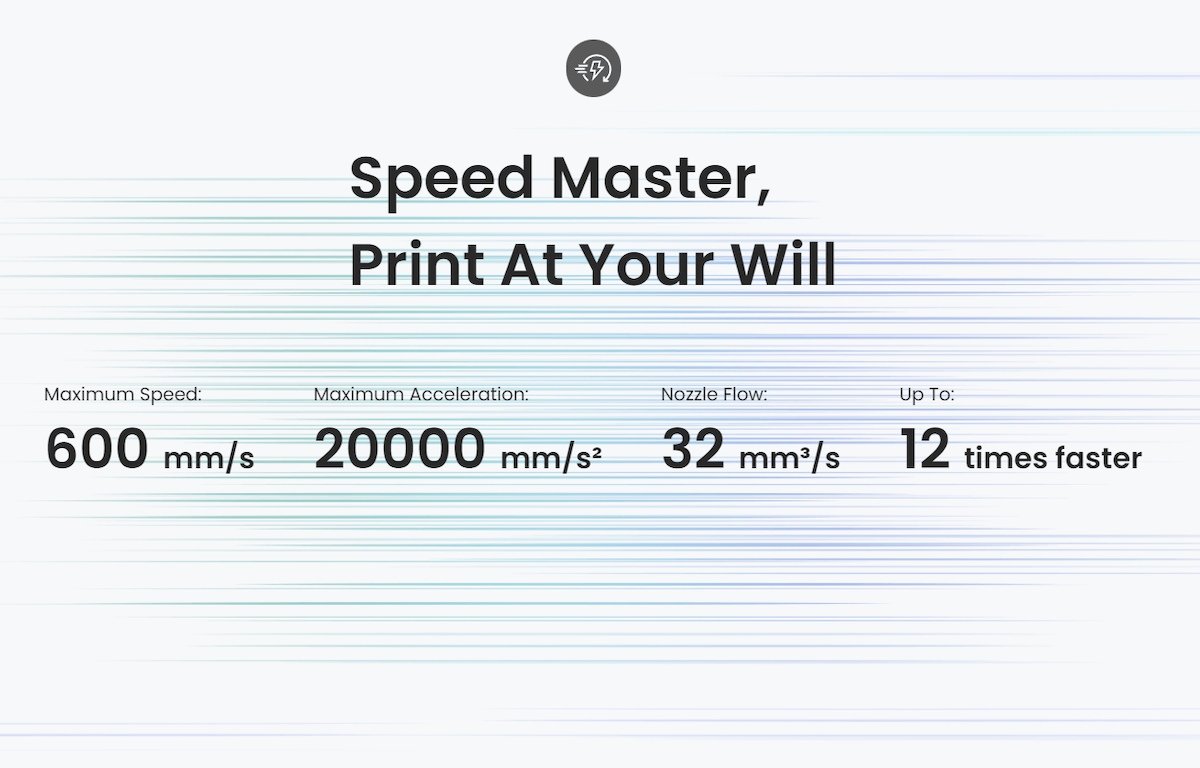
Automated Calibration
The Adventurer 5m Pro uses a set of force sensors on the platform to measure when the nozzle touches it. It then uses this in multiple points to accurately measure the printing platform.
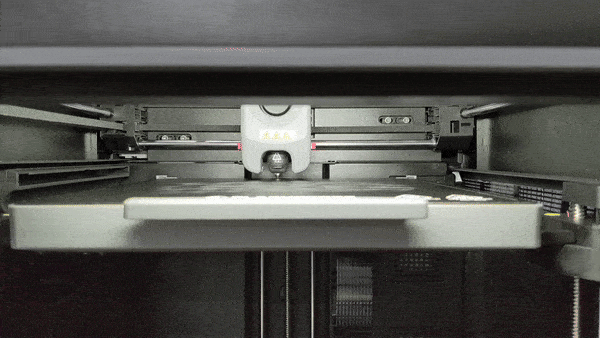
Vibration Compensation
Another major improvement is the active vibration compensation. ‘Ghosting’ is where you’ll see remnants of the ‘movement’ of the print head. Like a wobbly surface, or a flat side that has some imperfections in it. When you first set up the Adventurer 5m Pro, it runs through a series of tests to find the vibration frequency of the surface it’s on. It can then use this information to actively cancel out vibrations.
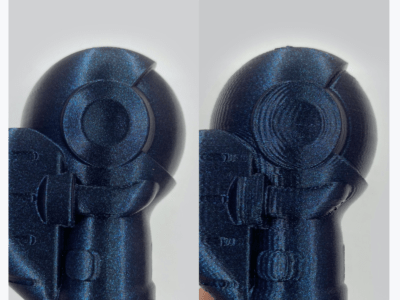
Time Lapse
Just like the Adventurer 4 series, the Adventurer 5M Pro can record time lapses automatically. The main difference is that the 5M Pro camera is about 2x the quality, making for time lapses that are very clear and usable.
Particulate Sensor
Inside the printing chamber, there’s a particulate sensor which can determine if there are high levels of particulate matter in the chamber, and will automatically switch on the HEPA/Carbon filter when needed.

Print Results of the Adventurer 5M Pro 3D Printer
The printing results really are the biggest improvement on the Adventurer 5M Pro. We have found that creating 3D prints using the 5M Pro is consistently 5-6x faster that an previous generation of machine, such as the Adventurer 4. A huge 20cm print is now printed in an afternoon, rather than overnight.
We conducted the following tests using identical sample 3D designs on the Flashforge Adventurer 4 printer, the Adventurer 4 Pro printer and the new Adventurer 5M Pro printer so we could compare prints from each machine. The 5M Pro comes with two nozzles: the 0.4mm and the 0.6mm. All tests below were conducted with the 0.4mm.
Speed Test
Surface quality on the prints is a big wow factor of the Adventurer 5M Pro. Using the active vibration compensation, the printer creates glossy smooth prints, while being 5-6x faster when using the 0.4mm nozzle. Using the 0.6mm nozzle would be even faster but there would be a difference in quality.
Overhang Test
This section tests how well the printers can build out into mid-air at an angle.
Adventurer 4 Printer
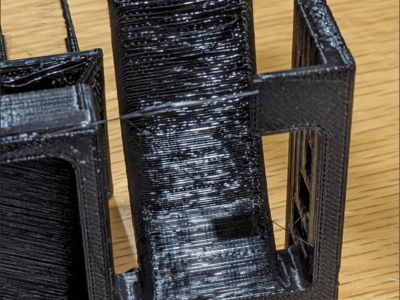
Adventurer 4 Pro Printer
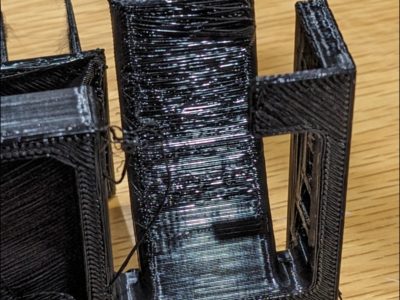
Adventurer 5M Pro Printer
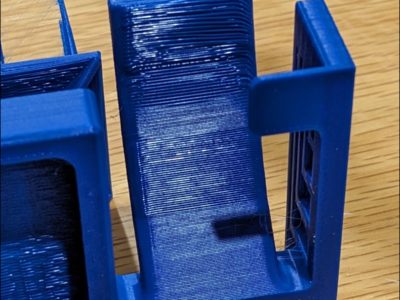
Large Print Test
When printing a few of the student designs from Makers Empire, you can see just how quick this new printer is. These five designs were printed at what we would classify as ‘large’ (7-8cm). The total print time was just 2 hours and 18 minutes.
Pros and Cons of the Adventurer 5M Pro 3D Printer
Pros
- Industry standard high-speed printing
- Incredible print quality
- Truly automated levelling
- Standard quick change nozzle
Cons
- We had to adjust a few settings to get prints to stick properly on the included print bed (our 3D printers will come with an improved print bed for Makers Empire customers)
- Firmware seems to be a little buggy still, however, Flashforge are issuing new versions regularly to address this.
- If you have your printer against a wall, the filament spool at the back of the machine is a pain to get to when swapping over filament.
Our Verdict on the Adventurer 5M Pro 3D Printer
The Adventurer 5M Pro is truly a leap forward for Flashforge. It’s part of a new era for Flashforge, where they are improving and paring down their offerings. We believe this is going to lead to improvements to general support and also the spare part availability/end of life issues we have seen.
We’ve been absolutely blown away by the print speed of this machine, competing at a level equal to other high speed printers. The fact that the prints come out so clean and smooth at this ridiculous speed is absolutely mindblowing. In a school setting where print speed is a key criterion for being able to integrate 3D printing into lessons properly, the Adventurer 5m Pro will effectively transform the way you do that.

Luke Tansell, Hardware Expert, Makers Empire
Luke is the Hardware Specialist at Makers Empire. He has a Bachelors degree in Industrial Design and has been using 3D printing technology since early 2012. He also volunteers his time managing Makerspace Adelaide, a community space in the Adelaide CBD. He believes 3D printing is a technology that will go far and unlock doors we never knew were there, and he is stoked to be at the forefront, doing what he loves.
Buy the Adventurer 5M Pro 3D Printer
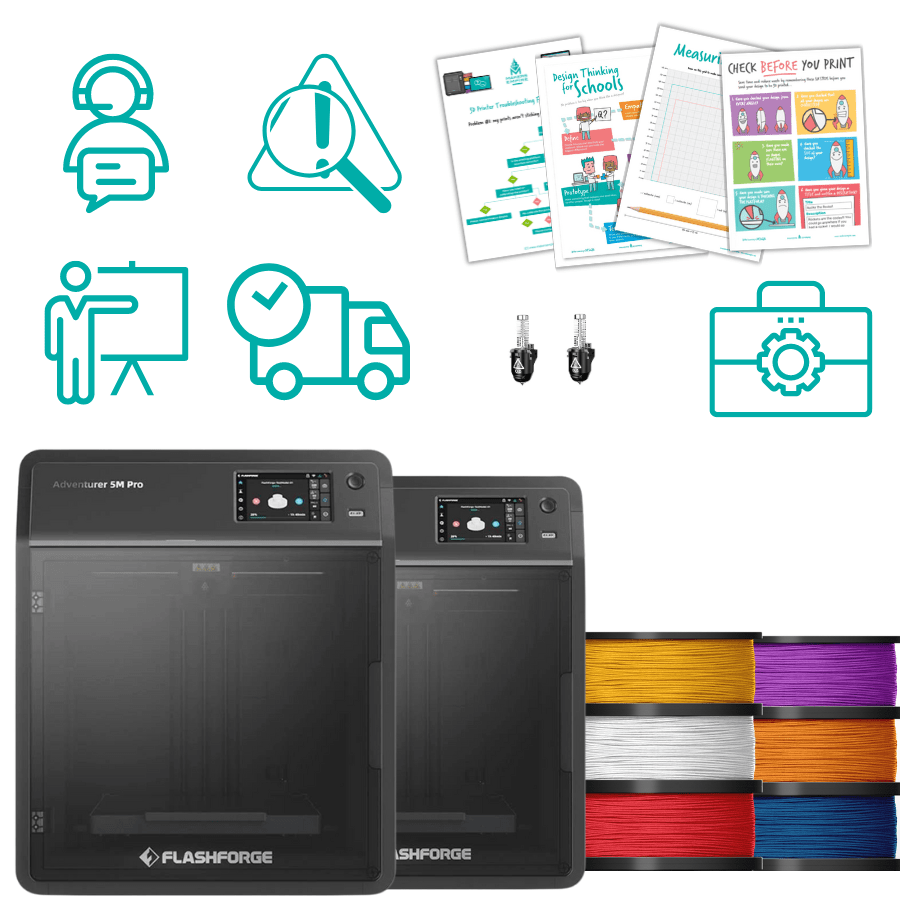
The Adventurer 5M Pro is now available to purchase at the Makers Empire shop for Australian customers.
Our 3D printer packages for schools come with printing filament, both 0.4mm and 0.6mm nozzles, online training, ongoing support and troubleshooting from our hardware experts, complimentary servicing (if you are in South Australia), help articles, free shipping within Australia and 3D printing posters and worksheets.
Why Buy From Makers Empire?
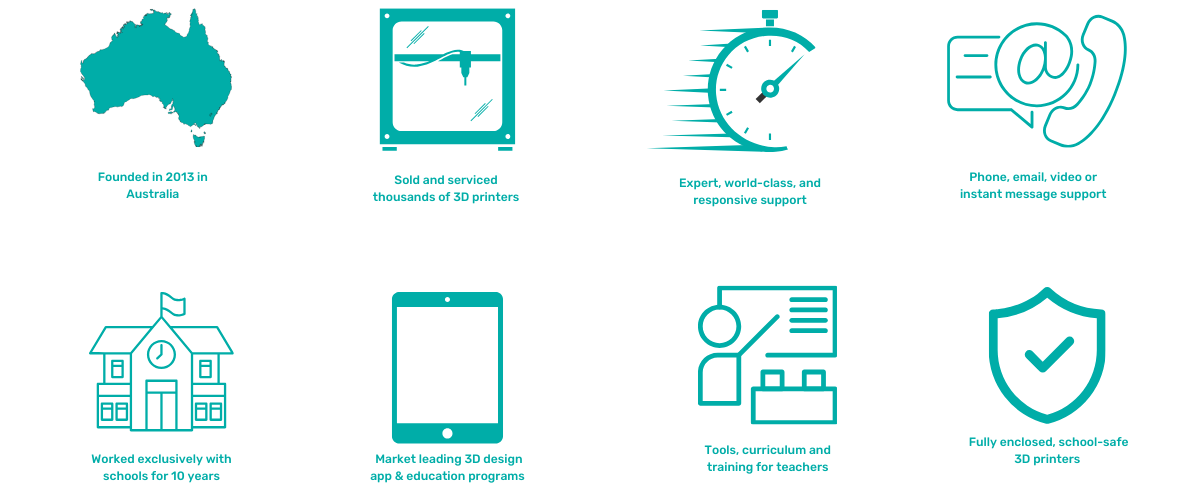
Adventurer 5M Pro 3D Printer Help Articles
Browse our collection of Adventurer 5M Pro Help Articles answering questions like: