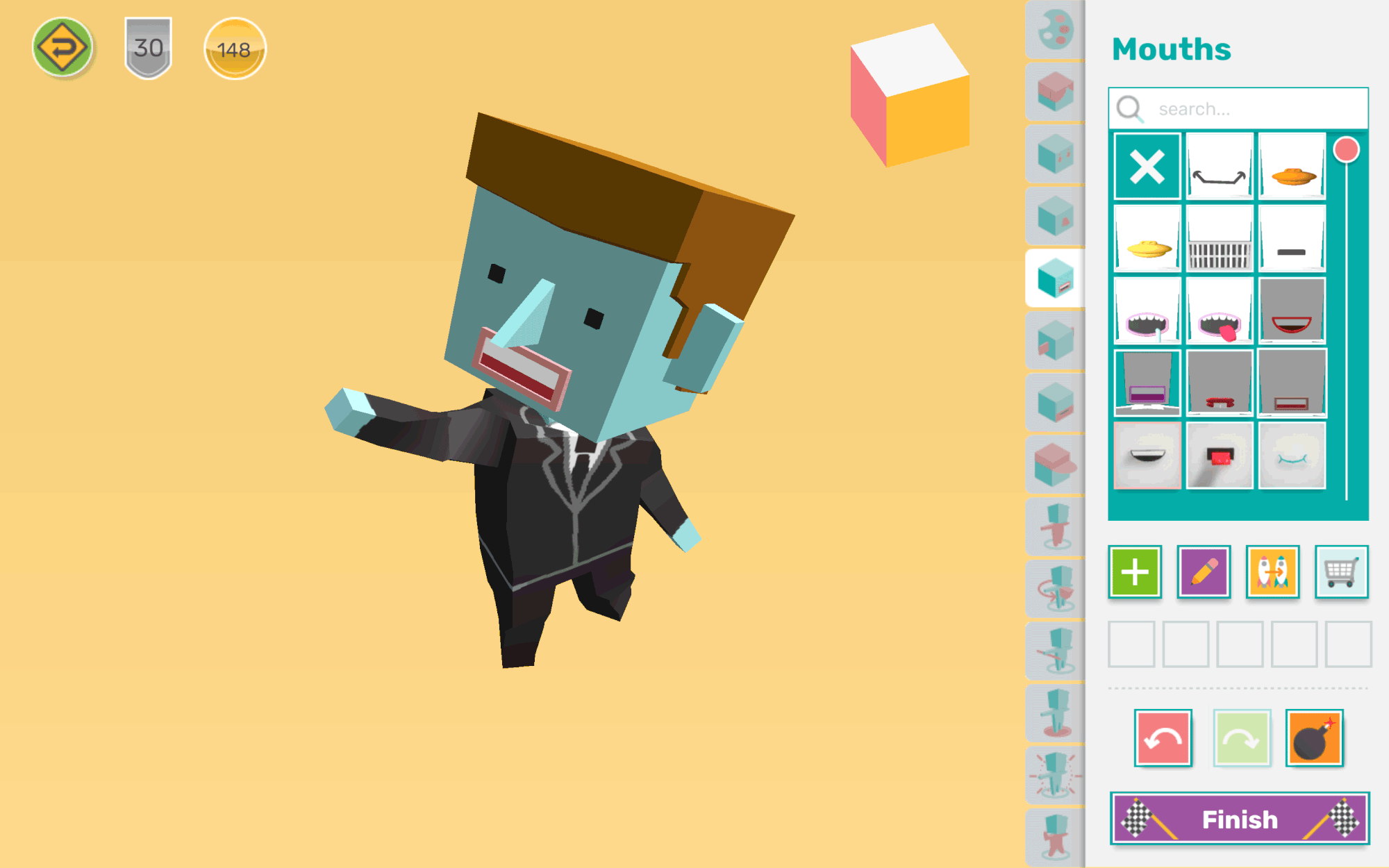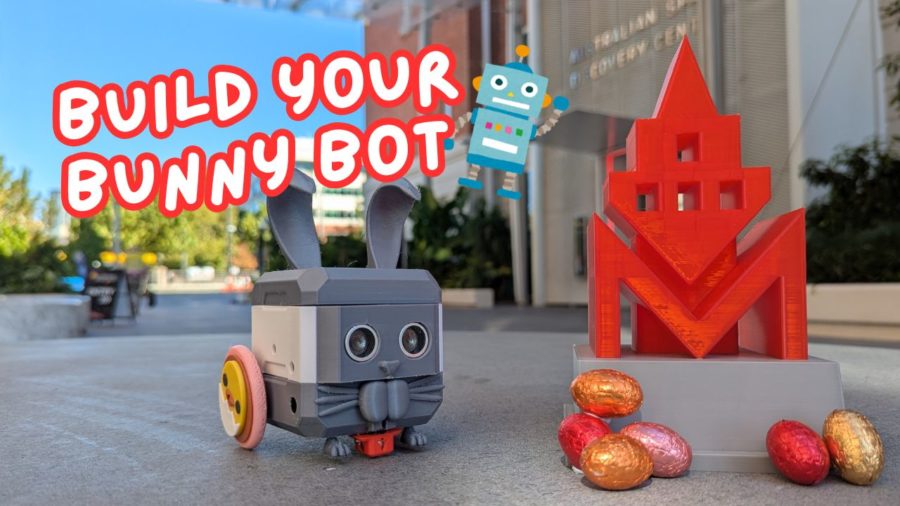850,000+ students currently use Makers Empire to design in 3D, learn about Design Thinking and STEM and develop 21st-century learning skills.
One of the things students love about Makers Empire is the ability to customise their own avatar to represent them in the Makers Empire world.
We’ve had countless requests from students for more avatar outfits, accessories and parts to enable further customisation. Rather than create more parts, we’ve opted to let students create their own parts so they can design truly unique heroes.
So in the latest release of Makers Empire’s 3D software due out by mid-July 2019, students will be able to customise their heroes (avatars) in Makers Empire 3D with literally infinite combinations of body parts, outfits and accessories.
Wondering how to use customisable avatars to deepen student understanding, increase student engagement and improve student performance? Check out Top 10 3D design lesson ideas using customisable avatars.
Wondering how to actually customise avatars? Watch this video or follow the step-by-step instructions below:
Customise Your Makers Empire Avatar: Video
Customise Your Makers Empire Avatar: Step-By-Step Instructions
1. Click on the Me tab.
2. Click anywhere on your Hero to open the Hero Editor.

3. Click on a Hero part e.g. mouth, or choose the corresponding tab to the right, customise that part.

4. There are three ways to change Hero parts: A. swap parts, B. create parts & C. buy parts.
4a. TO SWAP EXISTING HERO PARTS simply click on any of the parts in your parts drawer and click Finish when you’re finished choosing.

4b. TO CREATE NEW HERO PARTS, click the green add new (+) button and use the Shaper tools to create original 3D parts. You create and edit Outfits using a 2D drawing tool; simply pick your pen shape, size and colour from the menu on the right and sketch away.
*HINT: You can click the view button on the bottom left to view/hide x-ray views of your other Hero parts.

4c. TO BUY MORE HERO PARTS, click the shopping cart button and browse through all the great designs created by our community. “Buying” parts uses in-app reward tokens, not real money.

*NOTE: You can also edit your designs by clicking the edit (pencil) button, and you can use the duplicate (double rocket) button to create multiple variations of your design.