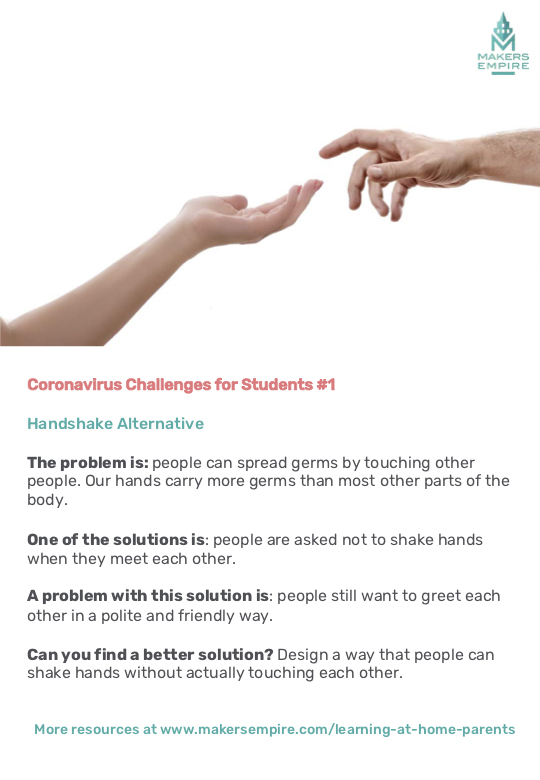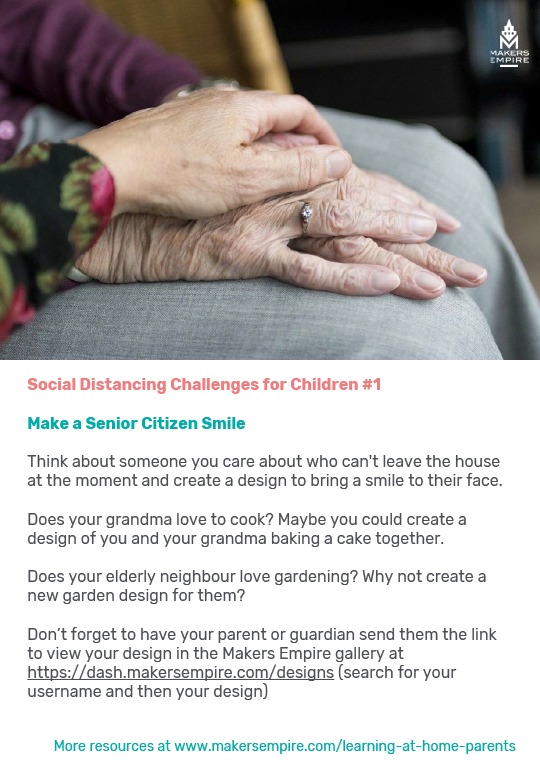Free Learning At Home Course | Remote Learning Resources for Teachers
To support teachers, students and families currently experiencing or planning for school closures, our learning experts have created a new, FREE Learning at Home course. The course consists of 90 x daily 30-minute ‘Design Missions’, split into three grade bands: K-2, 3-4 and 5-6 (scroll down to see them all).
All Design Missions are aligned to international standards so you know exactly what your students are learning. Makers Empire is also certified by the Education Alliance Finland for pedagogical quality so you can be confident that students are learning with a world-class EdTech tool.
If you are already using Makers Empire with your students, just download the Teacher Guide then select one of the Design Missions below to quickly assign to your class.
If you are new to Makers Empire, download the Teacher Guide and follow the step-by-step instructions to sign up for an extended trial and quickly get your class set up and learning!
We know that you need high quality, intentional educational projects for your students right now, and we’re here to help.
Download your FREE Learning at Home guide:
Frequently Asked Questions | Webinars for customers and teachers new to Makers Empire | More info
Find Design Missions by grade level

Lesson 1
Terrific Toys
Think about the different toys you own. Are any of them made from natural materials like wood or paper? Choose one of these toys and make a copy of it in Makers Empire 3D.

Lesson 2
Super Powers
Think about a technology you use that makes you stronger or faster, like a hammer or a scooter. Design your own version in Makers Empire 3D and explain how it makes you stronger or faster.

Lesson 3
Hot Chocolate
Think about drinking a yummy hot chocolate. Design a mug for drinking hot chocolate that you can hold easily without burning your hands.

Lesson 4
Cook’s Helper
Watch a grown-up cooking dinner. Make a list with words or pictures of three pieces of equipment they use. Choose one of those items and make your own version of it in Makers Empire 3D.

Lesson 5
Prickle Pickle
The lawn in Jill’s back yard is full of prickles. Jill has bare feet. Design something that Jill needs so she can play on the lawn.

Lesson 6
Hurrah for Hats
Design a funny hat. It should be extra silly!

Lesson 7
Ultimate Car
List five features for an Ultimate Car. Choose the three best ideas and design a car with those features.

Lesson 8
Favourite Food
Make a model of your favourite food using only shapes from the Basic Shapes menu.

Lesson 9
Tidy Toys
Make a square toybox with one simple toy next to it, and one simple toy on top of it.

Lesson 10
Handy Hook
Design a hook for your school bag, that will not let the bag fall off easily.

Lesson 11
Goldilocks’ Chair
Design a chair for Goldilocks that won’t break when she sits down on it.

Lesson 12
Funny Face
Design a silly mask that will make your friends laugh.

Lesson 13
Nest Rest
We made this bird’s nest for our friend Mrs Pigeon, but she says it doesn’t look enough like a real bird’s nest. Can you improve it?

Lesson 14
Marvellous Magnet
Design a fridge magnet for your fridge at home. Start with a rectangle shape. Then add words and decorations to complete your magnet.

Lesson 15
Crazy Shoes
Working with a partner, design some crazy shoes for a teddy bear. The weirder the better!

Lesson 16
Wrapping Up
How is your lunch packed for school? Are there containers or wraps like lunchboxes or bags that can be washed and re-used, rather than thrown in the bin? Choose one item that is used to pack your lunch, and make a copy of it in Makers Empire 3D.

Lesson 17
A Little Help
Think of something you use that helps you fit or reach somewhere designed for bigger people, like a step-stool or a car booster seat. Design your own version in Makers Empire 3D, and explain how it helps kids fit or reach somewhere.

Lesson 18
Tooth Fairy
Have you ever left a tooth under your pillow for the Tooth Fairy? Design a container to put a tooth in underneath your pillow. It should keep the tooth from touching your sheets, and be a size and shape that doesn’t poke your head through the pillow.

Lesson 19
Toy Memories
Ask a grandparent about a toy they liked playing with when they were a child. Ask them what it was made of, and why they liked playing with it. Design a version of that toy in Makers Empire 3D.
Lesson 20
Fun for Fish
Goldfish are playful, and like to have things to do. Goldie the goldfish lives in a tank that contains only water. Design something to help Goldie.

Lesson 21
Bedtime Ted
Design a bed for a teddy. It should include a decoration that shows it is a teddy bear’s bed.

Lesson 22
My Colour
What is your favourite colour? List some objects that are that colour (e.g. red = apples, fire trucks). Choose one of those objects to create in Makers Empire 3D.

Lesson 23
Block Set
Make a set of blocks for a small child. There should be 5 blocks, each of a different size and colour.

Lesson 24
Super Skyscraper
Make a tall building with three windows on the front, and a point on the top.

Lesson 25
Slurpy Spaghetti
Design a bowl for eating spaghetti without making a mess.

Lesson 26
Giant Mug
Jack wants to make his friend, the giant, a cup of tea. Design a mug with BIG handles to fit the giant’s big fingers.

Lesson 27
Clever Cup
Design a pencil cup that is an unusual shape, not round or rectangular. It needs to hold 10 pencils.

Lesson 28
Boring Box
This toy box is hard to pick up and carry. Can you make it easier to carry?

Lesson 29
Four Flavours
Make a MEGA ice-cream. Start with a cone shape. Then add four scoops of different coloured ice-cream on top of the cone.

Lesson 30
Buyer’s Basket
Working with a partner, design a reusable shopping basket for your family to take to the supermarket.

Lesson 1
Little Hands
Think about babies learning to eat with a spoon. Design a spoon that a baby could hold and use to eat custard.

Lesson 2
Rolling Along
Design a toy for babies that rolls on the floor. Explain how your design choices help the toy to roll easily.

Lesson 3
Super Slide
Design a playground slide that three kids can slide down at the same time. It should be safe for all three kids to climb up and slide down without bumping into each other.

Lesson 4
Ant Action
Watch some ants for one minute. Put a small obstacle (e.g. a leaf) in their way, and guess whether they will go over it or around it. Then design something that could help ants get past obstacles.

Lesson 5
Top Trophies
A local sports club wants to 3D print ten trophies for their annual sports day. They don’t have much money to spend on trophies. Design a trophy suitable for their needs.

Lesson 6
Slippery Soap
Design a soap dish to hold a slippery bar of soap, to sit on your bathroom sink. It should be designed so that it doesn’t slide around, but stays in place.

Lesson 7
Pirate Gold
Design a treasure chest for a pirate’s treasure, with a lid that locks, and handles for carrying.

Lesson 8
T-Shirt Time
Design a fun t-shirt. Create the t-shirt in 3D, then add text and flat shapes to decorate it.

Lesson 9
Goal!
Design a sports playing field. Include lines on the field, and goals at each end.

Lesson 10
Quick Slide
Design a slippery dip that will be super fast to slide down!

Lesson 11
Monkey Bars
Design a set of monkey bars for your school playground. The bars should be thin enough to grab onto, but still strong.

Lesson 12
Empty Centre
Design a hollow shape that is completely enclosed and LOOKS solid, but will float in water.

Lesson 13
Forest Finding
We made this camoflage suit for playing hide-and-seek in the forest, but our friends found us very quickly! Can you make this suit blend in better to the forest?

Lesson 14
Sandy Shoe
Design a fun beach shoe. It should have a flat base and at least two straps.

Lesson 15
Creative Castle
In a group (if you can video call some friends), design a castle for the King of Silliness. It should have a moat, towers and a flag– and something silly!

Lesson 16
Sharing Space
Think about children who share a bedroom with their brother or sister. Design a room divider that gives each child some personal space, but can be easily packed away when they want to play together.

Lesson 17
Fresh Fruit
Design a container for a piece of fruit, to stop it getting bruised in your schoolbag. Explain how your cover will protect the fruit from bumps and bruises.

Lesson 18
Granny’s Helper
Your gran is a bit unsteady on her feet and doesn’t like climbing on stools or ladders. She needs help to reach the soft winter coats that she keeps folded on a high shelf in her wardrobe. Design a tool for her to use to get the coats down from the shelf, while she is standing safely on the floor.

Lesson 19
Weary Work
Ask a parent what house or yard work task they like the least. Watch them do that task. Design something that will help make that task easier or more fun for your parent to do.

Lesson 20
Button Trouble
You’re about to go on stage and sing at assembly when your pants button breaks! It’s too risky to go on stage. You have five minutes (plus printing time) to quickly make something with Makers’ Empire that will save the day until you go home and sew your button back on!

Lesson 21
Holiday Treasure
Design a holiday ornament (for Christmas, Hannukah, Eid al-Fitr etc) that shows something which is important to your family at the holiday. It should have a loop for hanging, and have your family’s name on it.

Lesson 22
Corn Capers
Design two different tools for eating corn on the cob. Decide which design is best, and create it in Makers Empire 3D.

Lesson 23
Choo Choo
Design a model train, using at least three different 3D shapes.

Lesson 24
Tree Climb
Design the ultimate climbing tree. It should have a low branch to swing from, and at least four big branches up high.

Lesson 25
Comfy Corner
Design a reading chair for your bedroom that you can relax on two ways: either sitting up or lying down.

Lesson 26
Standing Figure
Design a figurine or doll that will stand up by itself without toppling over.

Lesson 27
Easy Keys
Design a keyring that will make it easy to find the keys in a lady’s handbag that is full of books, sunglasses, a hairbrush, a purse, and a water bottle. The keyring should be a unique shape that isn’t like other things.so it can be found by touch, without looking into the bag.

Lesson 28
Splat!
We made this spoon for a baby learning to eat, but her custard keeps falling off it. Can you improve this spoon?

Lesson 29
Better Backpack
Design a school backpack. Start with a rectangular prism. Add pockets, straps, and your school name.

Lesson 30
Our Emblem
In a group (if you can video call some friends), design a 3D class emblem that can be hung from the ceiling in your classroom. It should represent the unique personality of your class.

Lesson 1
Fancy Gumboots
Would most people want to wear gumboots to a party? Design a gumboot that you would like to wear to a party, but which still keeps your feet dry in the rain.
Lesson 2
Light Me Up
Design a lightbox with your name on it to decorate your bedroom, to be powered by a AA battery, and with an easy-to-use switch. Make room for the battery in your design. (You can assume that internal wires can be connected, and that white areas of your lightbox will light up when the switch is turned on.)

Lesson 3
Eco Objects
Think of a household object that you use every day, which is not made of biodegradable material. Design a version of it that could be made out of recycled cardboard. Explain the benefits and downsides of your eco-object.

Lesson 4
Pet Perks
Watch your pet, or a video of a pet online, for 10 minutes. List some of your observations. Design a toy that will be safe and fun for a pet.

Lesson 5
Up and Away
Your school has a new MEGA hot air balloon! It is strong enough to lift up to 20 kids at a time. Design a suitable basket for the hot air balloon.

Lesson 6
Super Shelter
Design a bus shelter. It should keep people out of the sun, wind and rain, but allow them to look and see when the bus is coming without leaving the shelter. Your shelter should include seating.

Lesson 7
Rock On
Design a pair of headphones for listening to your favourite music. They should fit comfortably and look cool!

Lesson 8
Monster Madness
Create a super-weird monster, using at least 10 different shapes. The monster’s eyes, nose and mouth should be clearly defined.

Lesson 9
Amazing Arena
Design a concert arena. It should have a stage, big speakers to the side of the stage, and a seating area.

Lesson 10
Creative Car
Design a super car with lots of extra fun features. It must be symmetrical (the same on the left and right sides) so that it is balanced when driving.

Lesson 12
Balance Hanger
Design a bag hanger that you can place on the edge of a table, and hang a small bag from. It should hold a bag weighing 500 grams.

Lesson 13
Risky Rocker
We made this rocking horse for a 3-year-old child, but she keeps falling off it. Improve the design so that the child can ride it safely. (no handles, small seat, no foot rests)

Lesson 14
Square Set
Design a piece of play equipment that is made only of cubes shapes.

Lesson 15
Ultimate Treehouse
In a group (if you can video call some friends), design the ultimate tree house. It should have multiple levels, and at least 3 fun features.

Lesson 16
Chair Choices
Your teacher wants you to design new chairs for your classroom. They need to be comfortable for the tallest and the shortest students in the class. Can you design a chair with one adjustable feature that makes it suitable for taller and shorter students?

Lesson 17
Night Light
Design a night light that can stick onto your front door, to help people see the keyhole when entering at night. Think about how it will be powered, e.g. make room for a battery, or represent a solar panel with a black square. (You can assume that internal wires can be connected, and that white shapes on your product are globes that will light up when the switch is turned on.)

Lesson 18
Dish Duty
Design a piece of equipment to make washing the dishes easier. Explain how your new equipment will change the way you do dishes, and its benefits.

Lesson 19
Play Time
Think about younger students you’ve seen playing in the schoolyard. Design a new piece of play equipment that will be safe and fun for little kids.

Lesson 20
Safe to Shore
A river cruise ship which carries 1000 people needs 250 lifeboats for emergency evacuations on calm rivers. Design a suitable lifeboat for this situation.

Lesson 21
Snow Sport
Design a hat that could be worn by a snow skier. It should keep the sun out of their eyes, be warm, and not fall off their head when they are zooming down the mountain!

Lesson 22
Go Team!
Design a mascot for your local sports team. It should relate in some way to your local district.

Lesson 23
Pick a Pattern
Create a 3D pattern with recurring shapes. The pattern should be comprised of five shapes, and repeat five times.

Lesson 24
School Map
A friend from far away will be visiting you at school. Design a simple 3D map of your school to help them find their way. Show the main buildings and play areas, and mark where your classroom is.

Lesson 25
Mouse House
Design a mouse house for a pet mouse, with areas for eating, sleeping, and playing.

Lesson 26
Stable Storage
Design a coat rack for your house. It should stand up on its own, and be able to hold your whole family’s coats and hats.

Lesson 27
Toast Tool
Design a spreading tool for putting butter and jam on toast. Ask your family to try using it at home, and evaluate their satisfaction with the tool.

Lesson 28
Ferry Features
We designed this ferry to take people across a wide river. But lots of our passengers have been complaining about being uncomfortable! Can you improve our ferry?

Lesson 29
Fast Car
Design a toy car that can be built in Makers Empire 3D in less than 10 minutes.

Lesson 30
Where’s my Ticket?
In a group (if you can video call some friends), design a bus ticket holder that is waterproof, can be personalised, and is hard to lose.
More Makers Empire activities to try at home
You can also…
• Enter our monthly Global Design Competition for a chance to enter the Hall of Fame,
• Check out Makers Empire’s Youtube channel and follow along with our “How to” design videos,
• Create and play 3D mazes in Game Zone,
• Go shopping* to create the most amazing avatar ‘Looks’, or build up your own wardrobe from scratch

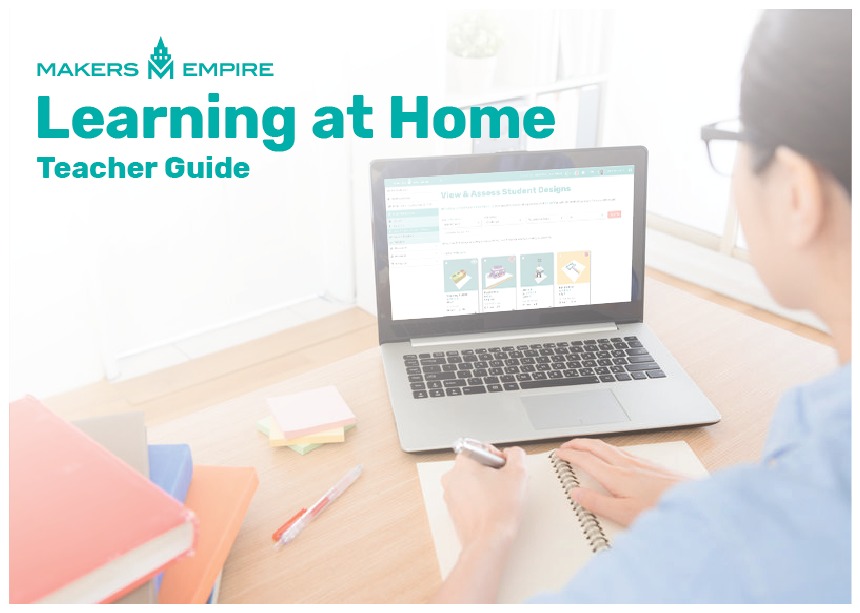
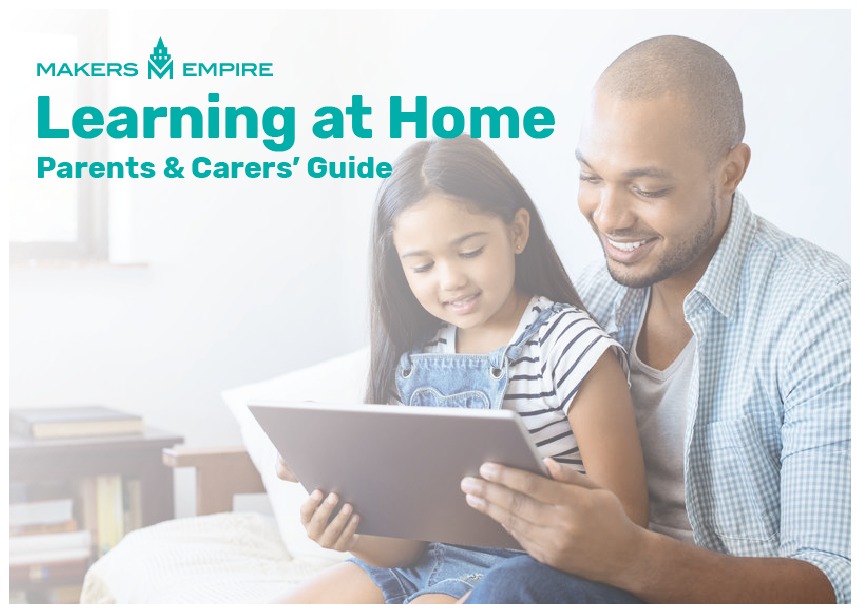

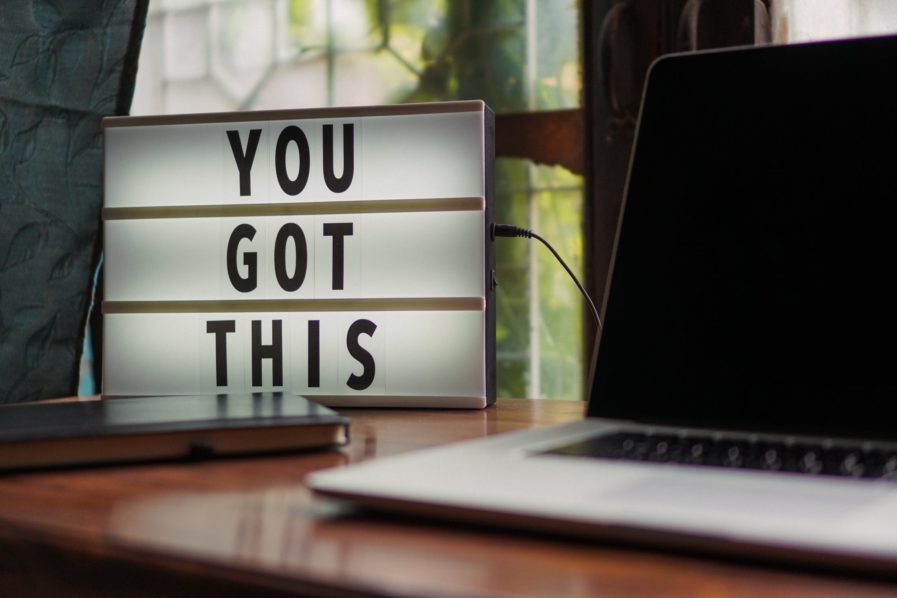
 |
|