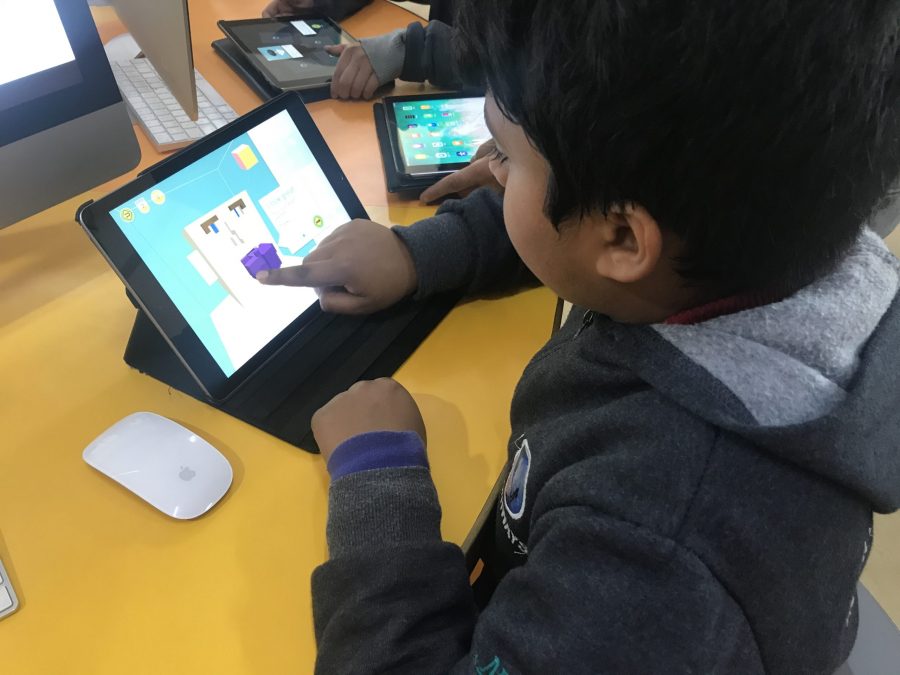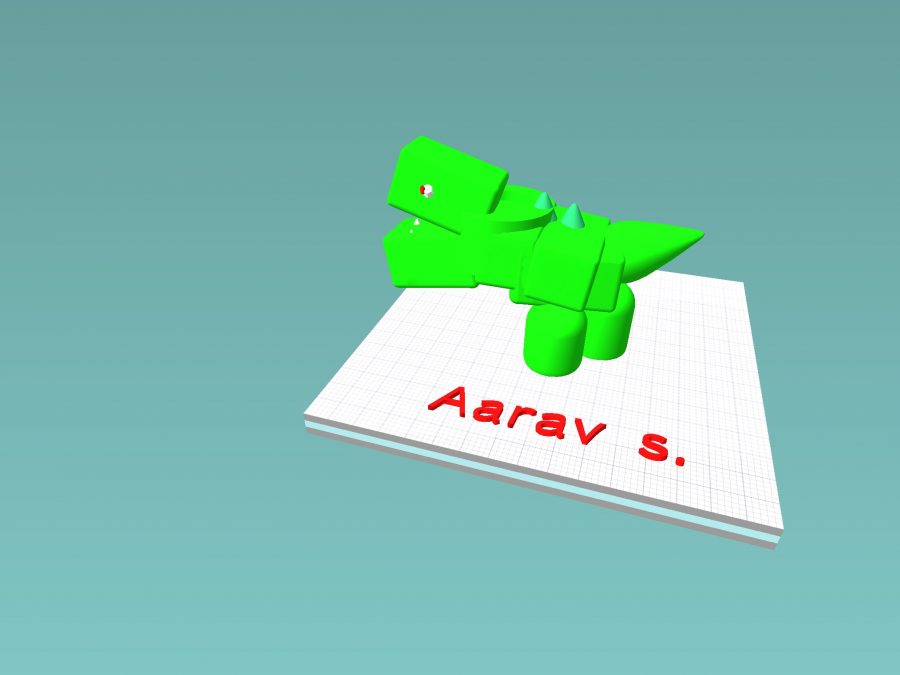Sana Noor is the Primary ICT Coordinator at Pathways School Noida, an IB World school in the suburbs of Delhi, India, with 1,400 students from early years up to grade 12. We noticed that Sana was tweeting about using Makers Empire with her students so we reached out to her to learn more.
How have you been using Makers Empire at your school?
“We recently discovered Maker’s Empire and introduced it to our Grade 1 students while they were learning about 3D shapes. It was quite a successful experiment and our young students responded very positively to the tool because of its user-friendliness, unlike other more complicated 3D designing tools. Since we enjoyed witnessing the collective enthusiasm, we kept it as an exploration app for Grade 4 students during our Tech Exploration Week in January. And it turned out to be exciting for that age group as well, many of whom have installed it at home and continue working on it.”
What do you like about Makers Empire?
“The best thing about Makers Empire is its user-friendliness – students as young as six are able to create something using the shapes available. The ease with which students can independently use features like shapes, text, colour, etc. is what makes it so popular amongst students.”
3D designs by our Yr1 students. Designed using @MakersEmpire a superb platform to make very young children learn 3D modeling. Printed using the amazing @UltimakerEd #3Ddesign #3Dmodeling #3Dprinting #designthinking #everyonecancreate #AppleTeacher pic.twitter.com/LkY56dLwmW
— Sana Noor (@sansanananana) February 19, 2020
What kinds of projects have you done with Makers Empire?
‘Students of Grade 1 were introduced to the Makers Empire app when they were learning about 3D shapes in Math. To bring these shapes to life and foster Design Thinking, they created toys, objects or structures of their choice using the basic 3D shapes on the app. We were delighted to see block games, robots, a Christmas tree and a very intricately designed dinosaur by our six-year-old designers.”
What have been the benefits of using Makers Empire with your students?
“Students are able to build skills like Design Thinking and spatial understanding by creating even simple things on the app. The 360-degree view enables them to have a realistic approach to designing.”
What do your students enjoy most about Makers Empire?
“Students simply love playing around with Makers Empire. They always look forward to creating something which is appealing enough to be printed on the 3D printer. They are simply awed by the fact that something which they created using software takes a real shape into something tangible. It’s a huge sense of achievement.”
What advice would you give to schools thinking about using Makers Empire?
“I would definitely recommend Maker’s Empire to elementary teachers in other schools if they are keen on starting 3D modelling and prototyping with younger students.”
Thank you for sharing your story with us, Sana. We look forward to seeing what you and your students do next!