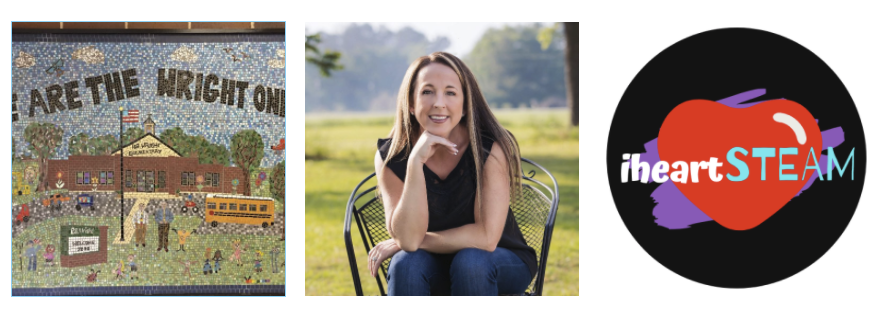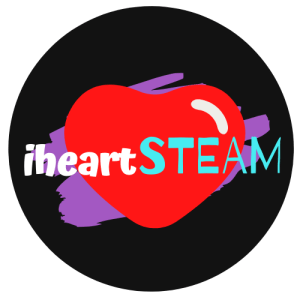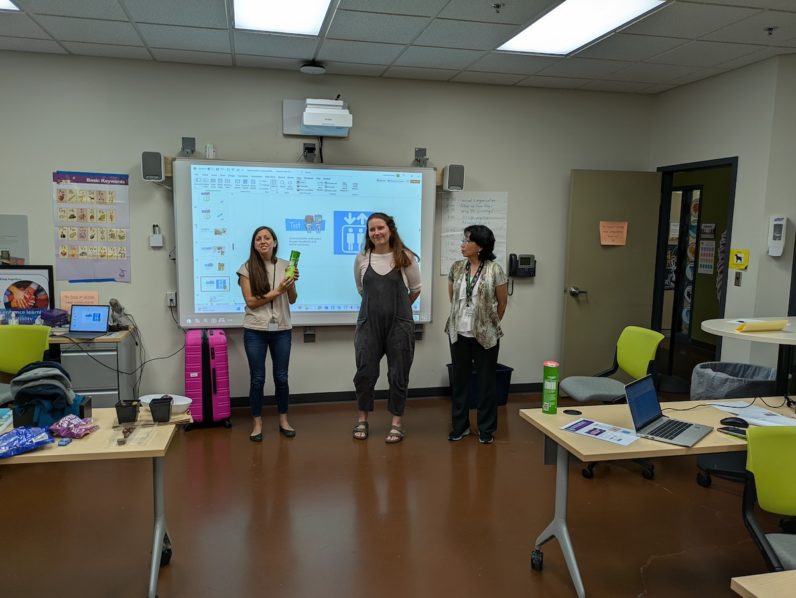We recently spoke with one of our new American ambassadors about how she is using Makers Empire in the classroom and at home with her students. Bonnie Kirkley is the STEM teacher at RB Wright Elementary, a rural school in south Georgia. Bonnie did her teacher training at RB Wright Elementary, and then got a job teaching there. She has now been working there for 19 years, and says that the years have flown by.
Bonnie, tell us about your current role at RB Wright.
I wear a lot of hats here. Officially, I am hired as the K-5 gifted resource teachers so I see many levels and ages of students during the week. I moved into this position from a personal 5th grade STEM focused classroom. Personal, meaning it was my choice. Before that I taught 1st grade. Because I know just about every grade level’s complete set of standards and ALL the science standards I am also labeled as our on-site STEAM support for every teacher and classroom here. We are working very hard to achieve a STEAM certification in the state of Georgia. It’s very much a mind shift.
How are you doing at the moment?
At this moment, my work life is a Zoo!!!!! Not only do I have my regular responsibilities, but our school system decided to offer a “choice” for in person or remote learning. I am currently teaching 4th and 5th grade remote science classes, as well. The only I can say is that the day goes by fast. At that point, I leave and work on iHeartSTEAM.



What have been the benefits of using Makers Empire?
I love that they teach themselves, and that I can learn with them. I love to print things they just know are exactly how they want it. Then…. Uh-oh. Someone wasn’t looking at dimensions! Those fixable mistakes really make a huge impact on students and their concepts of understanding.
What do your students enjoy about Makers Empire?
They love the interface… they use it at home. I believe they find connections to some of their favorite “free-time” app choices and feel like they are just playing, but it’s so much more. Another way we utilize it here is during our Makers’ Club. They find many uses for the app when building.

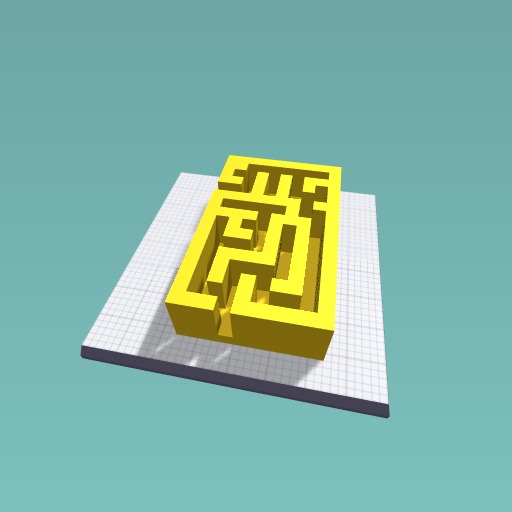

How are you using Makers Empire in remote learning?
So far… I have added the website link with app download to my Virtual Bitmoji Classroom. I start instruction with students in those classes next week, and I know they will be excited to get started with it! I plan to print items for students and mail them!
What advice would you give to teachers who are new to 3D design and 3D printing?
Create your own avatar and do all the training with your students! Learn the customer service numbers to your printers. Watch all the teacher training videos. Find a community to join for help!!
Tell us about iHeartSTEAM.
Originally, I started a blog called The Teacher Party. I really want each and every day to be fun. Learning should ALWAYS be fun is my motto and still is. After much debate, I began creating and selling teacher resources along with the blog. All of my resources have a STEAM origin. Enter…. iHeartSTEAM the blog and The iHeartSTEAM Teacher Podcast….. And now I currently offer online courses for teachers ready to integrate STEM or STEAM into any subject area in their classroom. My favorite subject to use for STEM instruction is…. English Language Arts… that’s right! Not Science or Math, but ELA!
2020 has been immensely challenging for teachers. Do you have any tips for teachers on how to manage stress?
- OK… so if you are live teaching virtually…. PLEASE start with an ice breaker that’s fun for you, too. We get so focused on the virtual delivery and maybe even nervous… that we don’t SMILE! Smile, teachers! Kids need to see you happy.
- Get mad… and let it go.
- Do what you want to do with your classroom… blame it on COVID this year! Pretty much everyone has a pass.