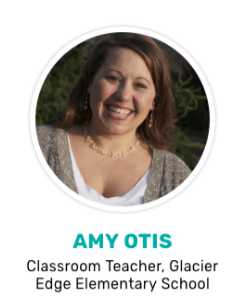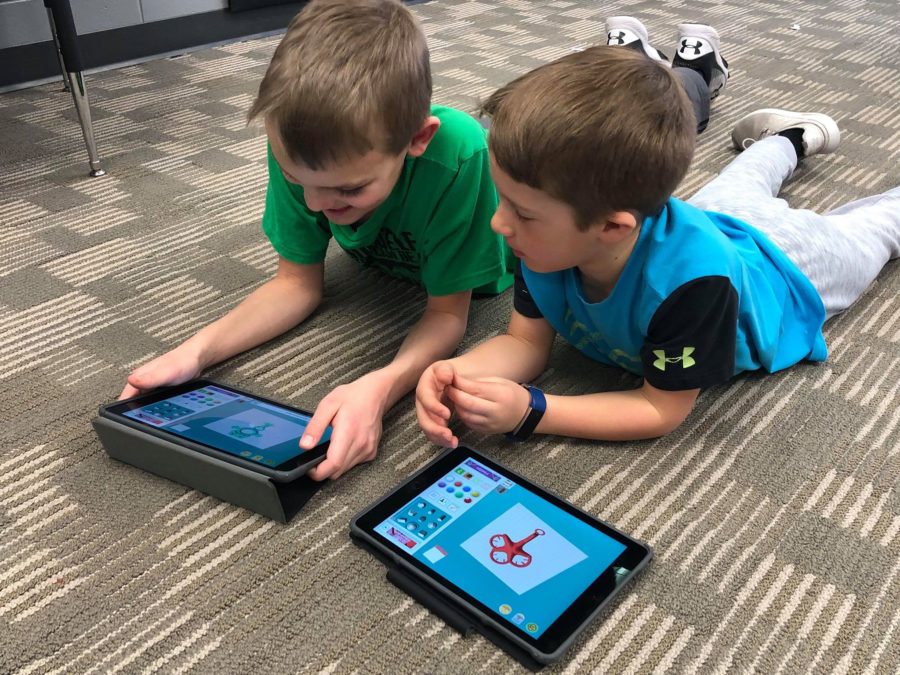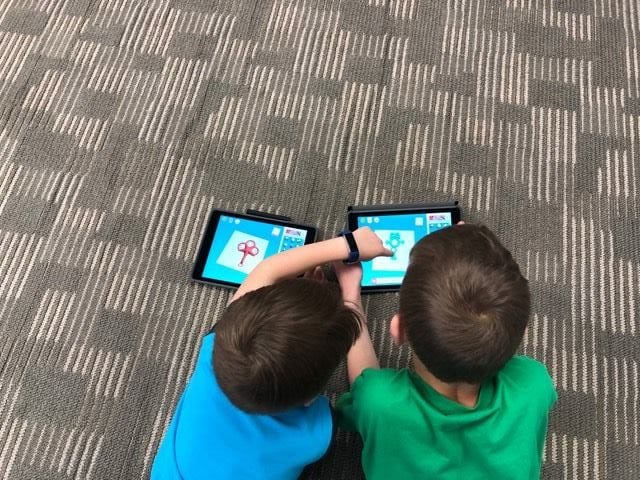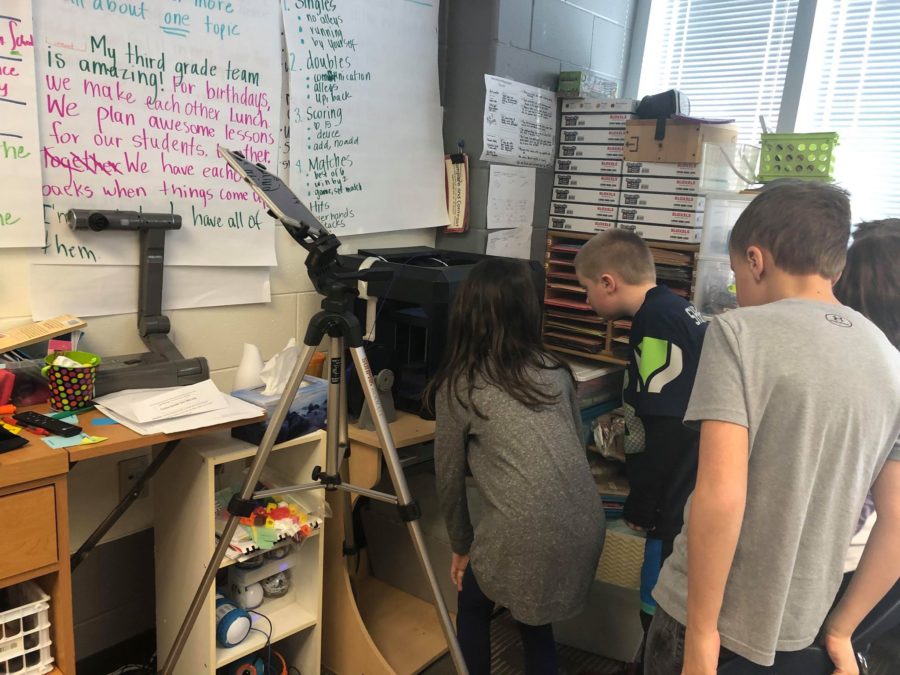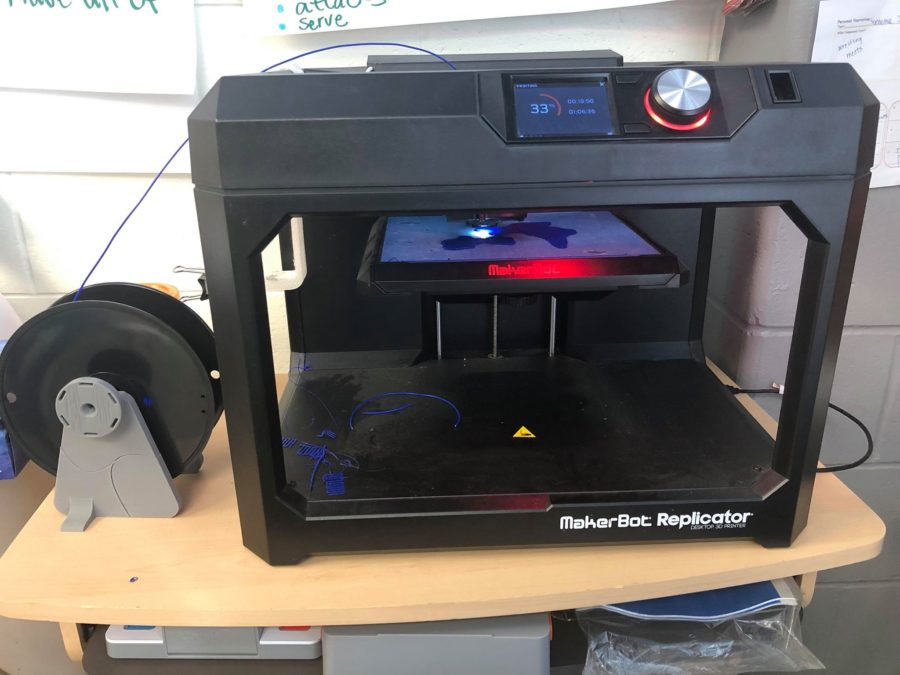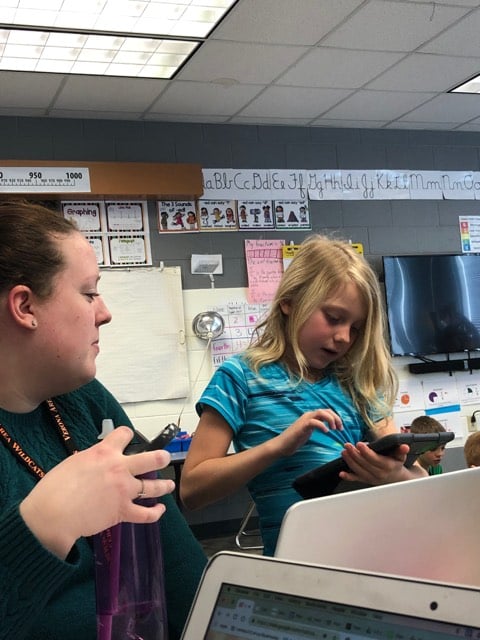Amy Otis is a Classroom Teacher at Glacier Edge Elementary School and a Makers Empire ambassador. She started teaching high school theatre and Spanish when she graduated from College. Then she moved to Verona and began teaching 2nd grade in their Spanish bilingual program for a number of years.
She has been in a monolingual 3rd-grade classroom for the last three years. We recently spoke with Amy about her three 3D printers (!) and how she uses 3D printing to teach across the curriculum.
What inspired you to become a teacher?
As a kid, I would set up classrooms with all my dolls and stuffed animals. They learned in my “classroom” and then I taught them how to cook in my play kitchen. As I went to school myself, I had some amazing teachers and some that weren’t so stellar. I was (and still am) determined to make sure students have a school experience that keeps them wanting to learn.
How was your first impression of Makers Empire?
I loved that it had built-in learning experiences for kids and that I could see their progress without having to touch their devices. The fact that it also had built in lessons with videos and standards was also a bonus.
What was the first project you did with Makers Empire?
My first project was just getting to know Makers Empire and its capabilities. The students did well, but a number of them created things that weren’t printable, so it gave us some really great teaching points on what works, what doesn’t and what can you do to fix a design you love.
What kinds of 3D printing projects are you doing now?
I try to do projects that capitalize on my student’s interests. I have worked with symmetry and designing snowflakes, items to change the world and the latest project was the bubble wand challenge. Students loved being able to create and determine what their wands needed to be more successful and blow better bubbles.
We will be moving on to the Flat Stanley project again this year soon where students create a character and write and publish a story about it. Then we take the 3D printed characters and the story and send it to another school/family member to write the next part of the character’s adventure and send it back. These projects allow cross-curricular connections — Reading, Math, Writing, Science — which is helpful since time is limited in the school day.
We are also in the middle of a weather unit and students will be designing models of the different types of clouds as well to help them understand similarities and differences.
What were the benefits of using Makers Empire with your students?
The Challenge zone is great, I would love to see more in it… the challenges as you are setting up the account are great to let kids get their feet wet in the app. Students used Makers Empire during a party station and LOVED it… they then asked to stay in at recess to do more of it and skip(ped) the other stations of the party.
You have three 3D printers in your classroom. How did this come about?
I started with a Makerbot printer that I got through Donors Choose. It was a great entry point and it was through a promotion where it was really affordable. Since then, I have acquired two more printers (both Makerbot) one through helping them write curriculum for the 3D printers and one because of winning a contest for a lesson published in their Educator Guidebook involving a Sphero robot and volume.
Do you have any tips for teachers re: 3D printers?
I would say make sure you are willing to learn as you go and that you aren’t afraid to fix your own printer. Also, reach out, there are so many amazing people out there that are willing to help. This is not a journey you need to take alone!
Thanks for chatting with us, Amy. We love your can-do attitude and cross-curriculum teaching approach. We can’t wait to see what you and your students come up with next!