
Our tutorials teach you the basics with guided challenges and step by step how-to videos.
Once you’re up to speed, daily challenges provide fun new goals to work towards!

• Learn the basics of controlling the camera in a 3D space with whatever device you’re using: touchscreen or mouse.
• Follow our fun step by step guides to become familiar with 3D editing tools.
• Gradually design more complex scenes with object grouping, boolean functions, textures and colour.

• Practice more advanced editing skills to create more complex designs.
• Watch over 25 short tutorial videos – without leaving the app!
• Revisit basic training content to hone your skills and create new variations of your favourite designs.
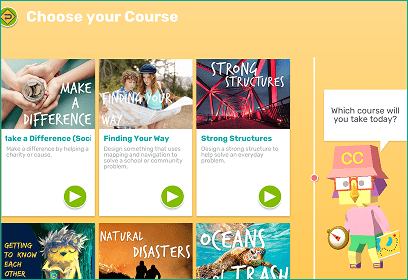
• Use creative thinking to solve problems, just like designers and engineers do in their jobs.
• Challenge courses are aligned to international Design and Technology curricula and suitable for students in years K to 7.
• Makers Empire customers can join complimentary managed projects for extra support and complete them over fixed dates during school terms. For non-customers, challenge courses are available as paid managed school pilots and run during fixed term dates.
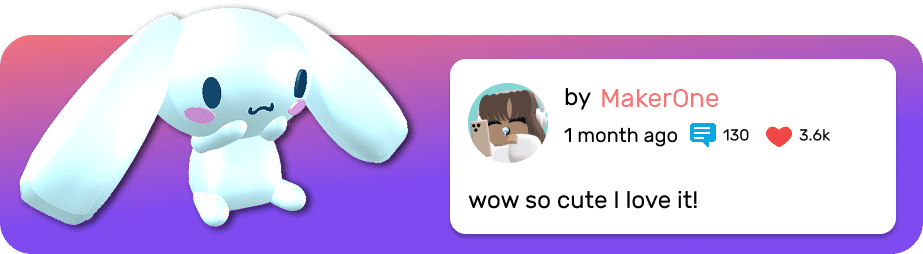
Makers Empire 3D users can create unique designs, share them with friends with AR, and even earn tokens to spend on cool content!
Showing and protecting our polar bears are crucial!
Created By Imselfcalm
This design was created using our Shaper 3D design editing tool.
Created by Angelina the first
This design was created using our Blocker 3D design editing tool.
Enjoyable and yet tastily-healthy! Guaranteed to be berry blue!
Created by starMist (Evelyn Ma)
This design was created for our monthly competition.
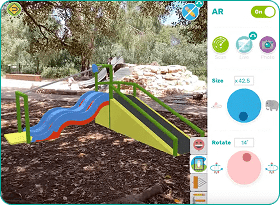
Devices with cameras can be used within the app to bring designs into the real world. Share your creations with family and friends
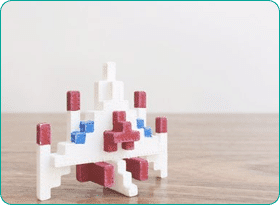
With built in print check tools and the ability to export .STL files, it’s easy to print your designs on most common 3D printers.
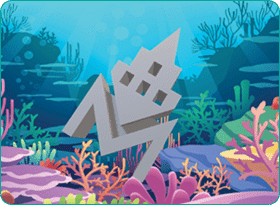
Add your designs to your own projects! Just download as a .GLB file and add them PowerPoint, Word or other supported applications.


Please wait while you are redirected to the right page...