The release of the X1C has resulted in:
If you have a printer that is from before 2023 then it is very likely to be out-of-date and probably not worth repairing.
In 2025/26 new printers with great innovations are once again being released at a rapid pace. Great printers for schools are being released by brands like FlashForge, SnapMaker, QIDI, Creality, Elegoo, Prusa, and Bambu Lab.
We would recommend a few key attributes:
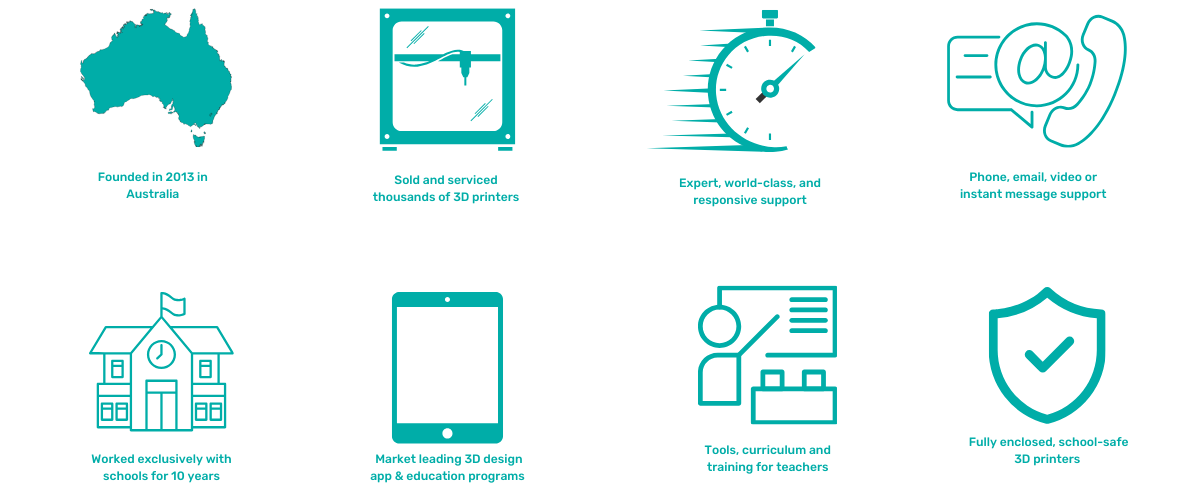
 |  |
|
|---|---|---|
| Model | Flashforge Adventurer 5M Pro | Bambu Lab P2S |
| Printer Quality | 9.5/10 | 9/10 |
| Reliability | 9/10 | 9/10 |
| Price | $700+ AUD | $900+ AUD |
| Max. Printing Speed | 600mm/second | 600mm/second |
| Value for Money | 9.5/10 | 9/10 |
| Time to print a benchy | 15 minutes | 15 minutes |
| Build Size | Big: 220 x 220 x 200 mm | Big: 256 x 256 x 256 mm |
| Enclosed | Yes | Yes |
| Air Filter | Yes, both HEPA and carbon filters | Yes, carbon filters |
| Assisted levelling | Yes, levelling is fully automated | Yes, levelling is fully automated |
| Materials | ABS, PLA and other non-abrasive filaments | ABS, PLA and other non-abrasive filaments |
| Printing Bed Material | Flex Board (PEI) | Flex board (PEI & PC) |
| Price of 3D Filament (Plastic Consumables) | $ | $$ |
| Connectivity Options | USB / WiFi / Ethernet | USB / WiFi |
| Interface | Touchscreen | Touchscreen |
| Built in Camera | Yes | Yes |
| Customer Support | Good | Good |
| Conclusion | The Adventurer 5M Pro is truly a leap forward for Flashforge. It’s part of a new era for Flashforge, where they are improving and paring down their offerings. We believe this is going to lead to improvements to general support and also the spare part availability/end of life issues we have seen. We’ve been absolutely blown away by the print speed of this machine, competing at a level equal to other high speed printers. The fact that the prints come out so clean and smooth at this ridiculous speed is absolutely mind-blowing. In a school setting where print speed is a key criterion for being able to integrate 3D printing into lessons properly, the Adventurer 5m Pro will effectively transform the way you do that. | Big build volume coupled with easy assisted levelling means large printing is easy. Removable, flexible bed means easy print removal and higher time efficiency. Carbon filter removes any odours or smells, while the built-in camera creates time lapse video automatically. Can add an AMS for multi-color prints (although better options are now available with H2C etc). |
| Recommendation | HIGHLY RECOMMENDED | HIGHLY RECOMMENDED |
| Detailed review | Read our detailed review | |
When testing printers for use in primary and middle schools we prioritise reliability, usability, durability and affordability.
These are some of the older printers we’ve tried. Even if you are able to obtain these 3D printers as donations or free, most are probably not worth the time it will take to keep them running.
FlashForge Adventurer 4 (2021): Pretty good printer just before the ‘Core XY’ revolution. These and the later ‘Pro’ models are probably the only printers that I would try to keep running in this list. Has air filter, flexible and pretty big bed, good durability.
Zortrax M200 (2020): A real work horse for us – a great, reliable printer, which has recently been updated as the M200+ (see review above).
FlashForge Adventurer 3 (2019): Pretty good consumer-grade printer for its time. Easy to use and pretty reliable.
Up Box / Up Box+ (2017): We experienced reliability issues with the original Up Box but the newer Up Box+ is much better. Has air filter and is enclosed. No LCD screen.
Robo C2 (2017): a good printer. No air filter, however.
XYZ Da Vinci Jr (2016): quite a cheap printer but filament rolls are ”çhipped’ so you can only use XYZ filament with it. An enclosed printer with basic LCD and no air filter.
Polar 3D (2014): this printer has a unique circular motion build plate. The inbuilt camera is great – you can monitor printing progress from a remote location, which is very helpful. Not enclosed, no air filter or LCD.
FlashForge Creator Pro (2014): a great printer but more suited to hobbyists/high schools as it has a dual head. This makes it more advanced as it allows for two colours or soluble support but tricky to get right. No air filter.
Up Plus 2 (2013): A classic printer. Very reliable and sturdy, but too dated now. No air filter, not enclosed, no LCD.
BEE THE FIRST (2013): A fantastic looking 3D printer. Probably a little ‘form over function’. The original version of this printer was problematic – the filament would break in the tube and would require a difficult dismantling. This printer is not enclosed and there is no air filter or LCD touch screen on the version we had.
Makerbot Thing-O-Matic (2011): a classic printer, very DIY. No air filter or LCD. Too dated now. Looks cool!
3D Systems Cube 3 – a dual head machine. We struggled to get good prints from it and it has now been discontinued.
Makerbot Thing-o-Matic – a great, early printer. Very DIY, however. Discontinued.
Printrbot Simple Metal – a good printer but quite DIY. It took us a while to have it set up properly to print well. It’s not enclosed and has no air filter. Now discontinued.
Cocoon Create (2018) – for the price, this is a great printer from Aldi supermarket. However, it’s not durable enough for schools. Also, it’s not enclosed and there is no air filter.
Creality CR10: A decent printer with big build volume for the price. However, it is not enclosed and there is no air filter.
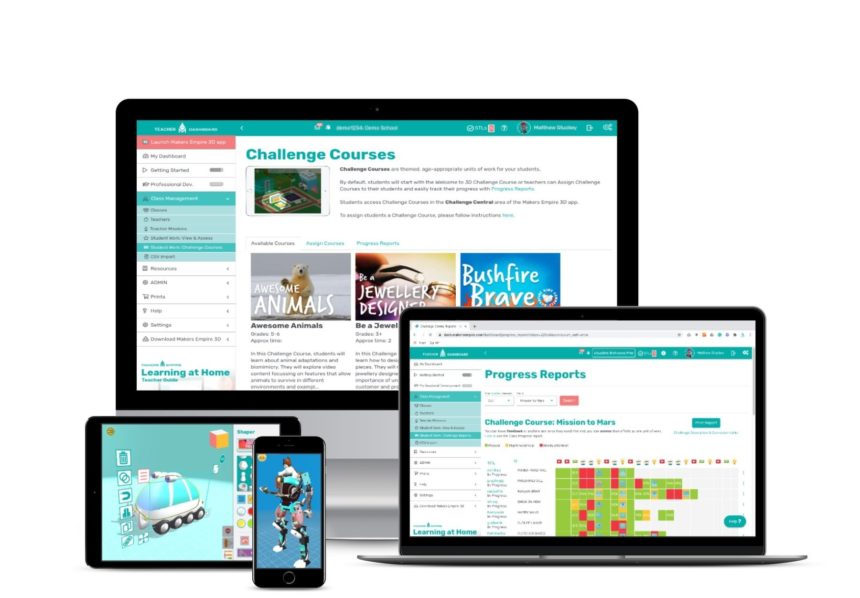
Buying a 3D printer is just the first step when you integrate maker pedagogy and Design Thinking in your school.
Which 3D modeling software will your students use?
How will teachers learn how to use the 3D printer and 3D design as an authentic teaching tool efficiently and effectively?
Which class management tool will you use so teaching with 3D doesn’t become a logistical challenge?
How will you ensure teachers can access professional development, resources, training and support they need to become confident and skilled teachers with 3D technology?
Fortunately, Makers Empire’s 3D Printer Packages include everything teachers need to successfully integrate Design Thinking, maker pedagogy and 3D printing into their teaching practice.
Our class, maker and school plans be bundled together with 3D printers to ensure your school’s 3D printing program is a success.

Please wait while you are redirected to the right page...