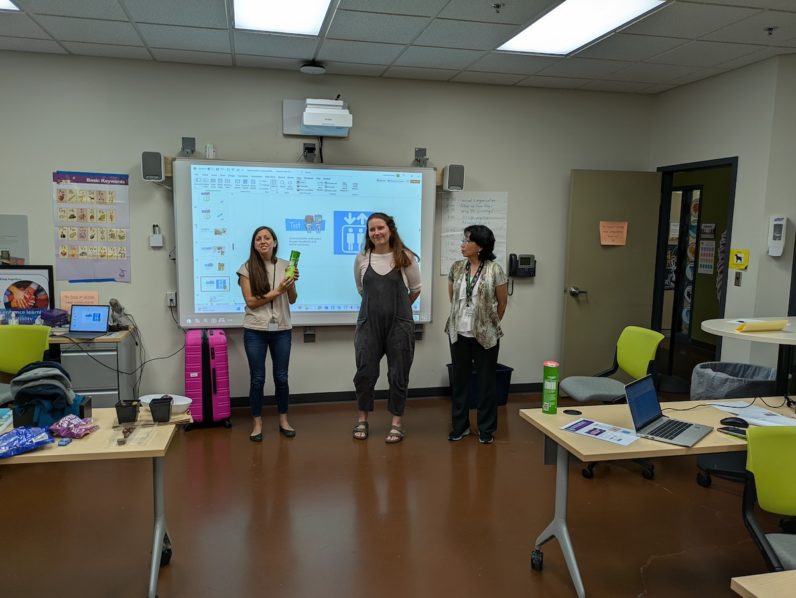Makers Empire is the easiest way for students to get started with 3D printing. But there are many other learning outcomes that can be achieved when students explore and design in our 3D design environment. Among these learning benefits, research tells us that experiences working in 3D design environments help students develop spatial awareness. Here are our top ten ways for developing spatial awareness using Makers Empire’s 3D design environment. Not everything needs to be printed- there are many other benefits to be found in 3D!
1. Not Just a Pretty Face
Shaper Module: All students select the same shape from the menu. Starting with this shape they create any 3D design they like. The challenge is that they must be able to rotate their design to a view where only the original shape is visible. The idea is to create a class gallery of designs that look identical when viewed from one perspective but are all actually very different.
2. Hidden Cube
Blocker module: Students create a design with blocker that has (only) 1 red cube hidden somewhere within it. Students swap designs and the race is on to find the hidden cube.
3. Mimic me
Character Module: Students create a character and position it in a particular pose. Students swap designs and try and use their own characters to mimic the poses of other’s designs.
4. Convert me
Students select or draw a 2D image and use any module in the Makers Empire 3D app to make a 3D version of it.
5. Many Ways
Choose a design from the Makers Empire Gallery. Students have one minute to take as many screenshots as they can showing the design from different angles.
6. How Many?
Blocker Module: Students create a design and keep count of how many blocks they use. Students swap designs and try to work out how many blocks are in the design.
7. Upstairs Downstairs
Blocker Module: Students have 3 minutes to build the highest staircase they can.
8. 3x3x3
Blocker Module: Students create a 3x3x3 cube using 27 different blocks in 9 different colours (3 of each colour). Each face of the cube must contain one block of each colour.
9. Cube Challenge
Blocker Module: How many different shapes can you make with 20 cubes?
10. Recreate me
Shaper Module: Each student creates a design using 6 different shapes and challenges another student to recreate it in exactly the same way.