Tinkercad and Makers Empire 3D are both 3D design apps suitable for elementary, primary and middle school students. However, Tinkercad is more suitable for older students while Makers Empire is designed specifically for students from kindergarten all the way up to grade 9.
Tinkercad can be used as both a browser-based tool and a seperate iPad app. Makers Empire is an app that works on all computers and devices including touch devices like iPads, which many younger children find easier to use. Makers Empire can be used in offline mode, which is helpful when internet access is limited.
Tinkercad and Makers Empire can both be used at school and at home. Tinkercad is free to use. Makers Empire is free for individuals to use at home, For school customers, Makers Empire 3D software is bundled together with everything educators need to efficiently and effectively integrate 3D printing into their everyday teaching practice. Schools can choose from different plans – class, maker and school – to suit their needs.
Makers Empire was rated second out of 180 EdTech products in Common Sense Education’s Best EdTech of 2018 List and selected for the Hundred 2022 list of most innovative and scalable education technology solutions. Makers Empire’s market-leading 3D tools are backed by UniSA and Macquarie University research, and certified by Education Alliance Finland for pedagogical quality. Makers Empire is also certified as a B Corporation™ demonstrating the company’s commitment towards being a force for good. Makers Empire is used by 3.8 million students in 50+ countries.
See below for key differences and then further down the page for a full and detailed comparison of the two 3D design software options.
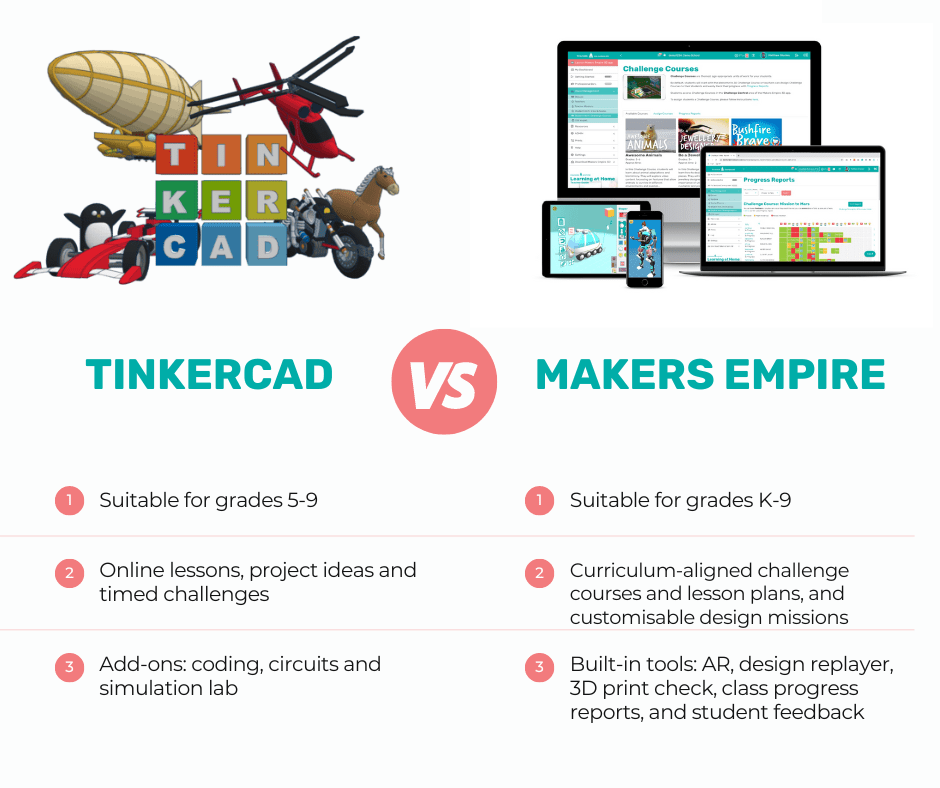
“I am so much better prepared and motivated to tackle our 3D printer dilemma. I am so glad you clarified that the goal is not necessarily to print but to be creative, have the kids explore and problem solve… This makes so much more sense. Of course, we will have a printing party to inaugurate our new journey through the Design Thinking Process in Makers Empire, but we will focus on having the kids grow into becoming better designers and problem solvers. Thank you!!!”
“I have worked with several design software but Makers Empire is the easiest to use… One of the best things students learned is that it is okay to not get the “right” answer the first time, or second time. Students know that “failing” is part of the design process and problem solving. Students have expanded their problem solving skills to think more outside of the box… Before, my students were limited in their STEM applications and designs due to financial issues and materials available. Now each student is able to have an account for their designs and can work at their pace which is meeting them on their individual need. Through this, my after school STEM club has gained interested to where students had to be put on a waiting list. Students have discussed participating in STEM clubs in middle school and high school as well as more interest in engineering type careers.”

“Before I started with Makers Empire I had no idea how 3D printing worked. I avoided coding and anything to do with the DigiSpace… Definitely, do the PD (professional development) from Makers Empire. It was very clear and helped me put 3D printing into practice… I think it’s wonderful for someone who is a bit fearful… it really helped me develop confidence in it.”

“Makers Empire is an interactive, ‘kid-friendly’, easy to use and intuitive CAD Package.”

“Makers Empire is a more student-friendly version of TinkerCAD for your primary kids. It’s so much easier and there are games to teach the kids how to design and how to manoeuvre the build plate… TinkerCAD, Sketchup – they are all for upper grades.”

“Software is great, very user friendly… Kids loved it.”

“I was trying to start 3D printing in our school for a while, but I found it very difficult to start from nothing. I needed a lot of resources and easy access to resources. This program has provided everything that I needed. It was wonderful!… All of my students learned how to use Makers Empire design software during my STEM classes. I used Makers Empire lessons: “Let’s Get Decorated” with 5th-8th grade students and “Mazes” with 8th grade students. They all loved learning about 3D printing… I enjoyed teaching this, observing their enjoyment, learning and looking at their awesome designs,”
From the beginning, the students had no trouble. They absolutely loved it… The students’ favorite part was going from the computer screen to something they can hold in their hand…It’s always better if you can give students an authentic reason to communicate.”
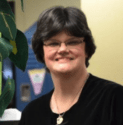
“After having tried several softwares I can say hands down that Makers Empire has been the easiest for my students in grades 3-5 to access and manipulate.”

“The students love it. They picked it up very quickly. Now, they are better at it than I am!”
“A simple 3D modelling program for the early years that is easy for students to use on the IPads.”
“As a school, this has been a game changer in the 3D design game for our students of all ages. This is a great design and creation tool that teachers and students can use to be innovative and share ideas with a vibrant community of makers. With Makers Empire, students learn how to identify needs and opportunities and then create, prototype, test and refine designs of solutions using 3D printing.”

“The benefit of Maker’s Empire is that it provides learning experiences using 3D Printing to enable students to develop their understandings of Design and Digital Technologies across all areas of the School Curriculum.”
“Makers Empire has been a great tool for many of my students that find other CAD software difficult. Some students have difficulty visualizing in a 3D workspace; 3D modelling is great practice to build spatial sense… This is linked to a skill in our math curriculum, so it’s great to give a real world application for students to practice… Originally I started with my whole class using TinkerCAD. However, when given the choice many of my students gravitated to Makers Empire. I’m not sure if they prefer using the touch screen on the tablets to manipulate their designs, the gamification, or something else, but many have been successful with it and have made some great designs! 3D printing tech lets my students see themselves as creators and how it can help others. They feel empowered by the possibilities of the technology and the leadership they are able to take in their school.”

 Tinkercad |  Makers Empire 3D App |  Makers Empire School Plans (3D App and Teacher Dashboard) |
|
|---|---|---|---|
| Full access to the app | ✅ | ❌ | ✅ |
| Suitable for grades K-2 | ❌ | ✅ | ✅ |
| Suitable for grades 3-4 | ❌ | ✅ | ✅ |
| Suitable for grades 5-6 | ✅ | ✅ | ✅ |
| Suitable for grades 7-9 | ✅ | ✅ | ✅ |
| Compatible with all devices and computers | ✅ | ✅ | ✅ |
| Licence(s) | Unlimited classes, teachers and students | One individual (home user) | Class, maker and school plans for schools and educational institutions, per student pricing for school districts and enterprise pricing for groups of schools |
| Cost | Free | Free | Paid |
| Login Options | Autodesk, Apple, Microsoft, Google, Facebook, class code, email + password | Google, Clever, Apple, Microsoft, email + password | Google/Google Classroom, Clever, Apple, Microsoft, class code, QR code, email + password |
| Freeform 3D design editor | ✅ | ✅ Shaper | ✅ Shaper |
| Voxel 3D design editor | ❌ | ✅ Blocker | ✅ Blocker |
| Advanced design editor | ✅ Fusion - a seperate app | ❌ | ✅ Advanced, designed to straddle the gap between Shaper and Fusion |
| Training Lab or Learning Centre | ✅ Learning Centre | ✅ Training Lab | ✅ Training Lab |
| Themed, in-app Challenge Courses with videos, quizzes, tutorials & challenges. | ❌ | ✅ 3 courses | ✅ 20 courses |
| Full, curriculum-aligned lesson plans | ✅ 18 lesson plans | ❌ | ✅ 150+ lesson plans in the Lesson Plan Library |
| Lesson plan builder so teachers can create their own curriculum-aligned lesson plans | ❌ | ❌ | ✅ Teachers can opt to share lesson plans with the Makers Empire community via the Lesson Plan Library |
| Lesson and project ideas (not aligned with curriculum) | ✅ 100+ projects on website | ✅ 30+ lesson ideas on website | ✅ 30+ lesson ideas on website |
| Timed challenges | ✅ 24/year delivered via website | ✅ 12 monthly Design Thinking competitions + 365 Daily Challenges delivered in the app | ✅ 12 monthly Design Thinking competitions + 365 Daily Challenges delivered in the app |
| In-app Design Missions | ❌ | ❌ | ✅ 129 in-app Design Missions |
| Design Mission builder so teachers can create their own in-app Design Missions | ❌ | ✅ Create design missions in the teacher dashboard and have them appear in the Makers Empire app | ✅ Create design missions in the teacher dashboard and have them appear in the Makers Empire app |
| AR tool | ✅ | ✅ | ✅ |
| Notes (annotation) tool | ✅ | ✅ Can program notes to play in a specific order | ✅ Can program notes to play in a specific order |
| Replayer tool (shows how a design was made) | ❌ | ✅ | ✅ |
| Design and play 3D mazes | ❌ | ✅ Maze Mania | ✅ Maze Mania |
| Simulation Lab Add-On | ✅ | ❌ | ❌ |
| Coding Add-On | ✅ | ❌ | ❌ |
| Circuits Add-On | ✅ | ❌ | ❌ |
| Students can collaborate on designs | ✅ | ❌ | ❌ |
| Getting started guide for teachers | ✅ | ❌ | ✅ |
| Students use non-identifiable avatars and usernames | ✅ | ✅ | ✅ |
| Teachers control the size of their students' design community | ✅ | ✅ | ✅ |
| Teacher dashboard | ✅ | ❌ | ✅ |
| Class management tools | ✅ | ❌ | ✅ |
| Assign students tasks via teacher dashboard | ✅ | ❌ | ✅ |
| Online professional development for teachers | ❌ | ❌ | ✅ |
| Class progress reports for teachers | ❌ | ❌ | ✅ |
| Can send custom and suggested feedback to students as in-app notifications | ❌ | ❌ | ✅ |
| Can download .STL files for 3D printing | ✅ | ❌ | ✅ |
| 3D design app (software) support | ✅ FAQs, forums | ✅ Live support (phone, email) plus knowledgebase of help articles | ✅ Live support (phone, email) plus knowledgebase of help articles |
| 3D Printer (hardware) support | ❌ | ❌ | ✅ Set up, troubleshooting and servicing where possible |
| 3D printing bureau for Australian schools | ❌ | ❌ | ✅ |
Download Makers Empire 3D App | Browse Plans |

Please wait while you are redirected to the right page...