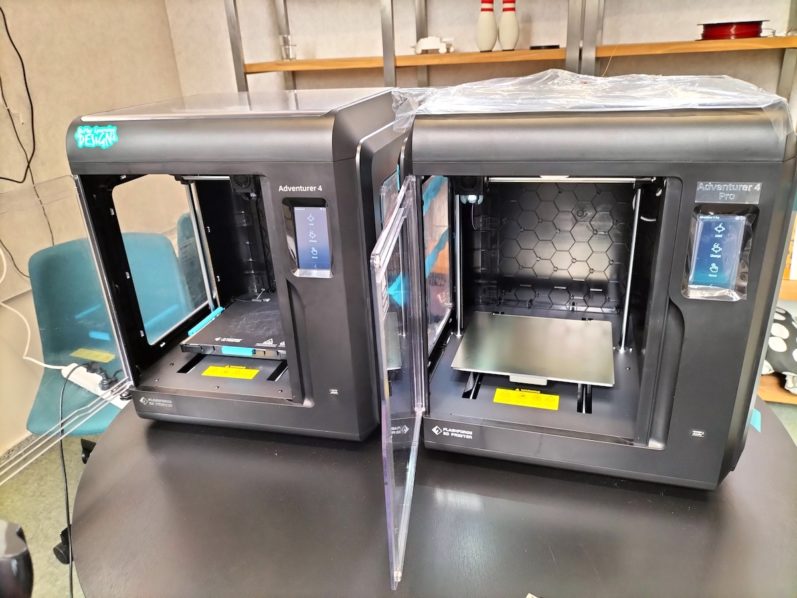Teachers are achieving fantastic learning benefits in the classroom every day with 3D technology and Makers Empire. However, we realise that the practical requirements of implementing 3D technology in your school can be a little daunting for newcomers. So we have compiled this list of 8 practical tips to help you make your 3D printing journey a success.
1. Get to know your printer with practice print runs
Like with any new technology, it can take some time and practice for you to feel confident using your new 3D printer. Test the calibration of your printer by printing cubes that vary in size and resolution before you try printing students’ designs. Your practise print runs will help you understand the settings of your printer and make all your subsequent designs more successful.
2. Take advantage of video tutorials
Reading all about a 3D printers specifications and functionality may suit some people, but it doesn’t suit everyone. Today, more people are finding video tutorials extremely helpful when learning a new skill or tool. Trying to understand someone’s written instructions can take hours, whereas a step-by-step video can deliver the same information in minutes. Videos are perfect at showing, not telling, and are ideal for teachers starting out with 3D printing.
3. Invest in a backup printer nozzle
In the same way that you carry a spare tyre for your car, having a backup nozzle will come in handy when the unexpected happens and your nozzle stops working. If your nozzle becomes damaged or is otherwise out of action, having a backup on hand means that your printing can go on without a hitch. Like many things in life, preparation is the key to success.
4. The 3D printer is just the first step
Buying a 3D printer is just the first step when you integrate maker pedagogy and Design Thinking into your school. Which 3D modelling software will your students use? How will teachers learn how to use the 3D printer and 3D design as an authentic teaching tool efficiently and effectively? Which class management tool will you use so teaching with 3D doesn’t become a logistical challenge? How will you ensure teachers can access the professional development, resources, training and support they need to become confident and skilled teachers with 3D technology?
5. Storage and usage plan
Similarly, you will need to think about the practical elements of housing and managing a school 3D printer. Where will the printer live? Where will the spare filament be stored? You might need to invest in a commercial shelving. Who will be allowed to use the printer and when? Who will clean and maintain the printer? These are essential questions that need to be discussed and agreed when you have a 3D printer at school.
6. Don’t hesitate to call the manufacturer for help
Who knows the printer you are using better than anyone? The people who made it of course. If you do encounter an issue with your 3D printer, go straight to the source and call the manufacturer. In all likelihood, another customer has faced a similar problem and the technical support team should be able to assist you.
7. Persistence is key to success
Learning something new can be challenging, but remember to persist with it. If something doesn’t work the first or second time, make adjustments and try again. With persistence, you will become skilled at 3D printing and both you and your students will enjoy using this learning tool. Plus, as you persist you will also be teaching your students to persist and encouraging them to develop this invaluable life skill.
8. Share your learning
As you grow in experience and skill with 3D printing, you may find your teaching colleagues coming to you for help and advice. You might decide to share what you’ve learned by presenting at education events and conferences, too. Sharing your learning can be extremely satisfying on a personal level and can also lead to interesting professional opportunities. For example, one of our American teachers went from being a 3D printing novice to being a 3D printing guru, leader and mentor to other teachers in her school district.
ABOUT MAKERS EMPIRE
Makers Empire helps K-8 teachers teach Design Thinking, STEM and 21st-century learning skills using 3D printing. Our pioneering 3D solutions for schools include 3D modelling software, over 150 lesson plans aligned with international standards, professional development, class management tools, built-in student assessment, training and support. We also offer 3D printer packages that include hardware training and support.