As I move into my tenth year of working with and on 3D printers, I realise that I’ve built up quite a lot of information in my head when it comes to troubleshooting 3D printing problems and servicing 3D printers. To fix an issue that others might not even be aware of has become second-nature to me. Often, I’m not even in the room with the teacher that I’m helping – we could be troubleshooting their issue over the phone, a Zoom video call or even email. This means I usually can’t see their 3D printer but must rely on their descriptions and their actions to help them resolve any issues as quickly as possible.
As part of my hardware specialist role at Makers Empire, I help educate our school customers on getting the most out of their 3D printers. Check out 7 top tips to make reliable 3D prints – every time , Essential Guide to 3D Printing Terminology and 8 Essential Tips for successful 3D printing in the classroom.
In this article you will find four flow charts to help you troubleshoot four of the most common issues you may experience with your 3D printer. These flow charts were created for Makers Empire customers who have purchased the the Flashforge Adventurer 4 3D printer (Makers Empire edition) that Makers Empire recommends and sells, however, they would also work reasonably well with any 3D printer.
Incidentally, the Flashforge Adventurer 4 3D printer (Makers Empire edition) is an excellent, safe, enclosed and reliable printer so we wouldn’t expect you to experience problems often. But if and when you do, having a troubleshooting flowchart is definitely helpful.
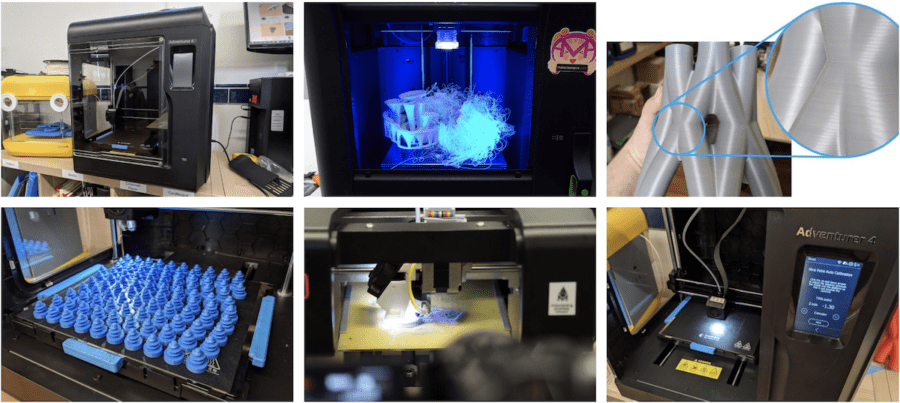
The first flowchart we’ll have a look at is the issue where your print isn’t sticking to the print platform correctly. For a successful 3D print, your first layer needs to be close enough to the platform that the filament can stick correctly to it. This is usually pretty easily fixed by recalibrating the printer. Pro tip: once a build plate has been used a lot, it may lose its stickiness in which case you’ll need to get a new one.
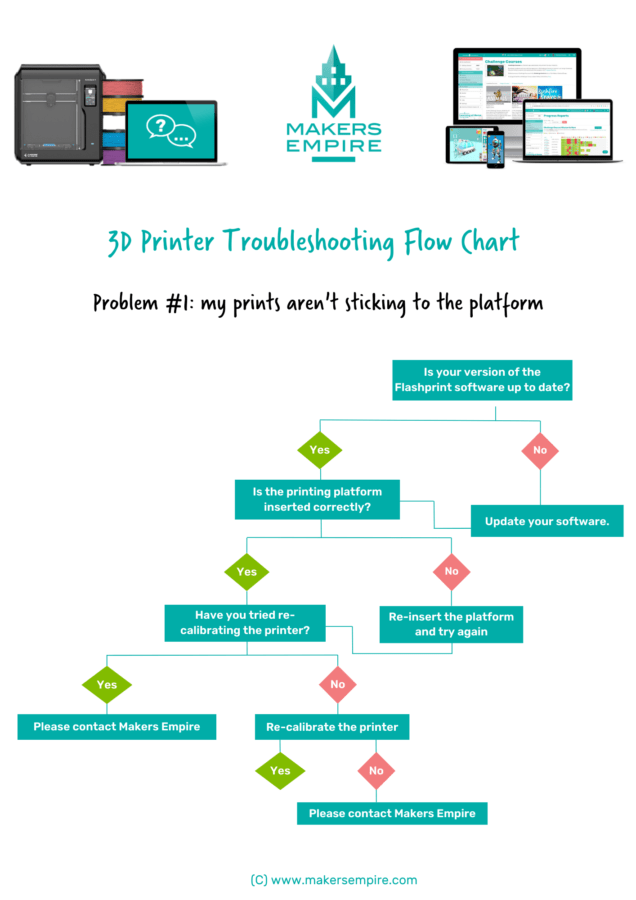
Secondly, we’ll have a look at some steps to follow if you can’t separate your print from the print platform. This issue usually occurs if the calibration of the printer is a bit too close to the platform, and the filament simply gets fused too well to the surface.
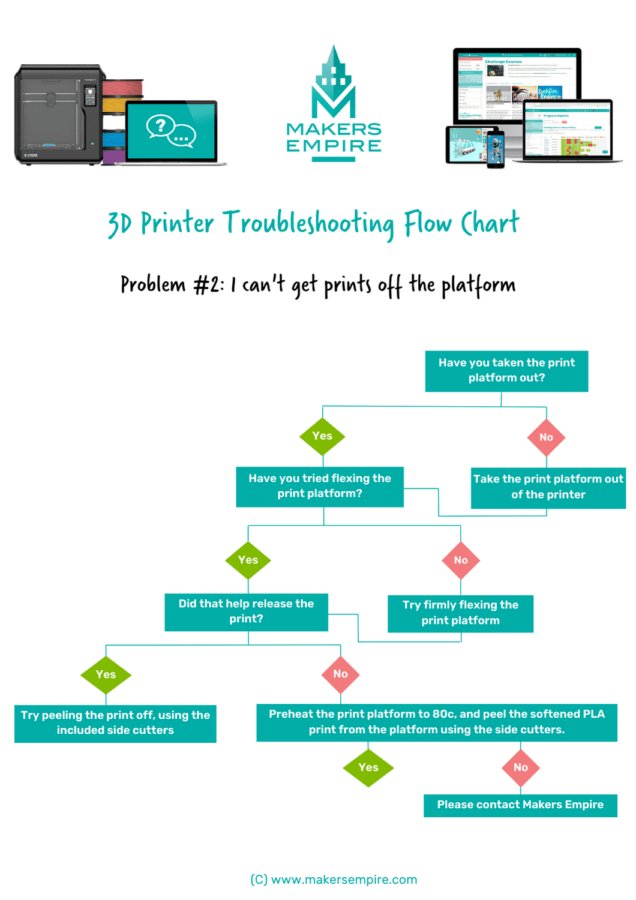
If nothing is coming out of the nozzle while your printer is trying to print, give this flowchart a go! Issues like this aren’t too common in our experience, but they can be caused by blockages in the nozzle, or sometimes bad calibration of the print head.
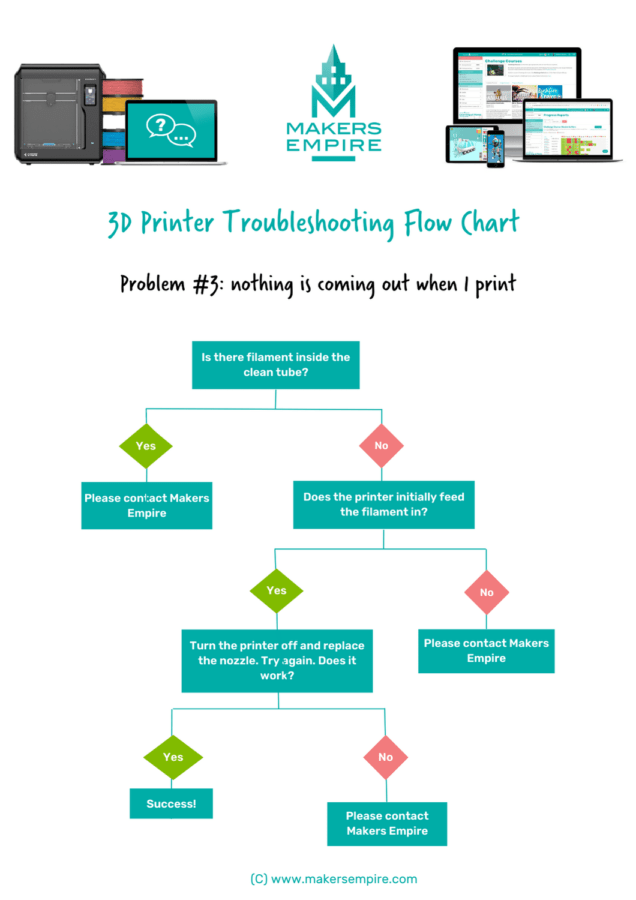
Up next is a flow-chart I use if you’re not able to load filament into the printer correctly. While there are a couple of usual causes of this, the main reason is usually a blocked or damaged nozzle. If your filament has begun breaking down, this can cause issues, too.
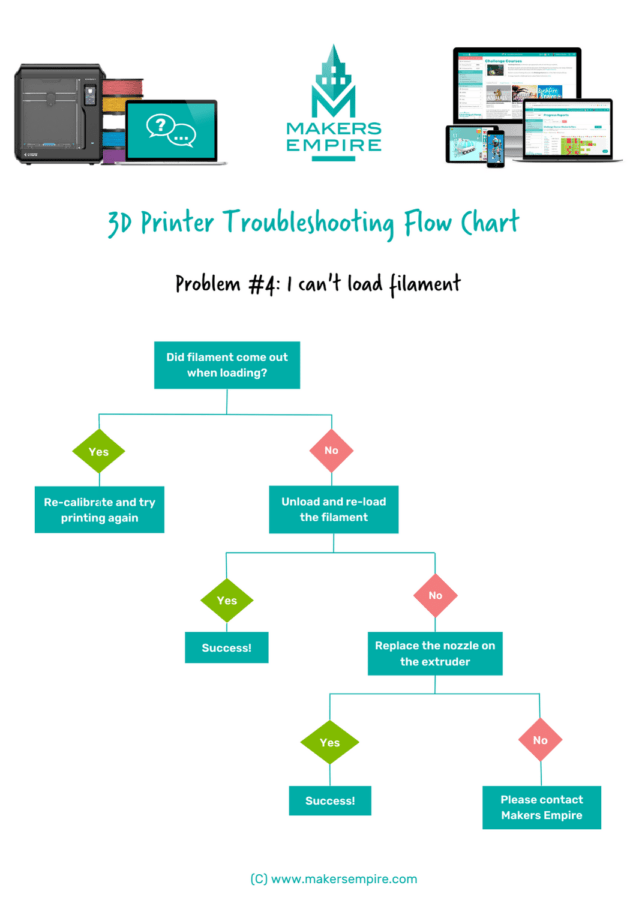
These flowcharts have been designed to help you troubleshoot your printer if things are going wrong, however we are still always available if you’d prefer to get in touch with us, and we can help you work through any issues 1-on-1.

Luke is the Hardware Specialist at Makers Empire. He has a Bachelors degree in Industrial Design and has been using 3D printing technology since early 2012. He also volunteers his time managing Makerspace Adelaide, a community space in the Adelaide CBD. He believes 3D printing is a technology that will go far and unlock doors we never knew were there, and he is stoked to be at the forefront, doing what he loves.
Does your school do 3D printing? You need Makers Empire’s set of 4 3D Printer Troubleshooting Flowcharts
We want you to have a fantastic experience with Makers Empire and 3D printing. So if you purchase a Flashforge Adventurer 4 Printer Package from Makers Empire and we’ll send you a set of ten (10) worksheets and posters for your classroom, makerspace or STEM room. You’ll receive the set of four troubleshooting flowcharts as well as these handy Makers Empire posters and worksheets below.
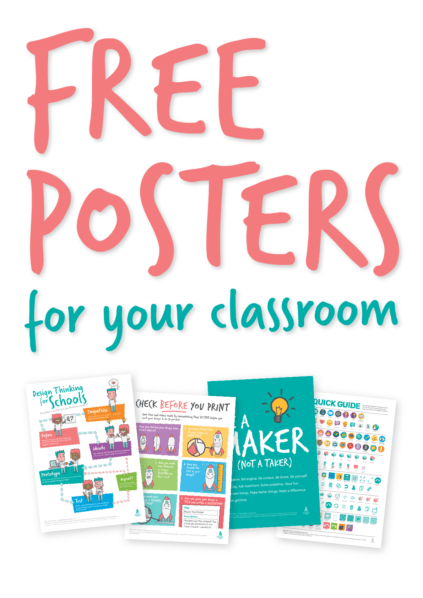
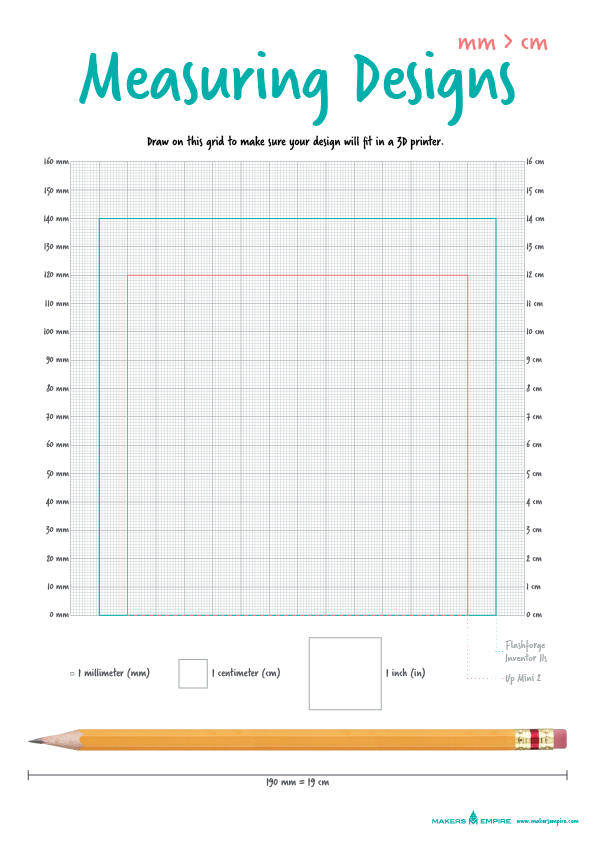
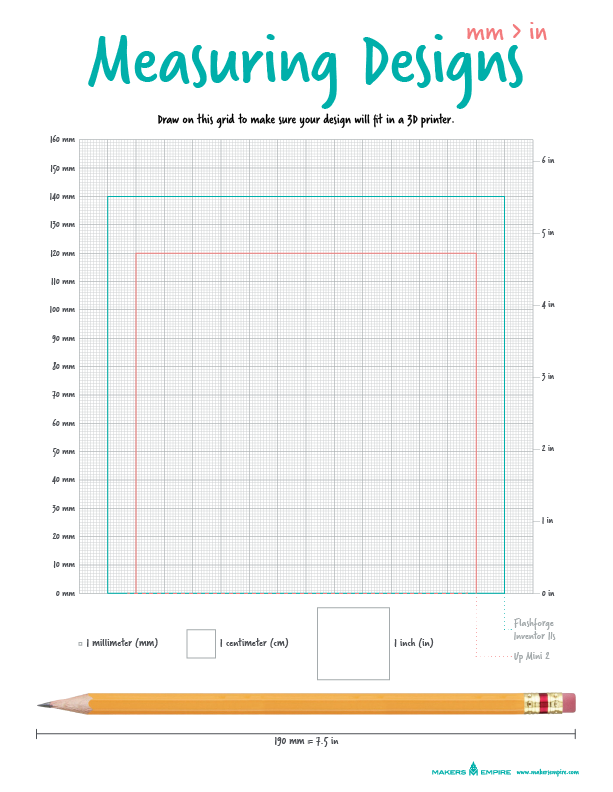

Please wait while you are redirected to the right page...