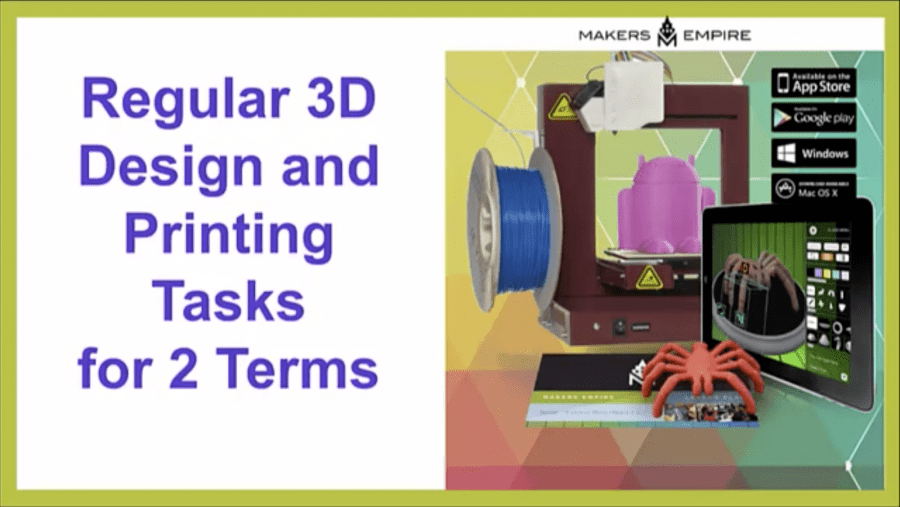We are all very aware of the increasingly complex world we are helping the students of today to prepare for. We don’t know what the jobs of the future will look like or the kinds of problems our students will face. One thing we do know is that our students will need to be flexible, adapt to change easily, and be able to develop solutions and processes to deal with new problems and situations that arrive. They’ll indeed, need to know what to do when they don’t know what to do.
One of the skills that will equip students well into the future is the ability to visualize. We want our students to be able to imagine new possibilities, to manipulate ideas and objects in their minds, to work with abstract concepts and to combine previously unrelated ideas into new products and solutions.
At Makers Empire, we believe that 3D design and printing make great tools to help young students develop visualization skills. Here are our top 10 ways 3D printing and design helps students develop their visualization skills:
1.What would that look like in 3D?
Ask students to look at the world in a different way. What do they notice when they start to observe the world around them, looking for examples of 3D objects and forms? Ask students to imagine how the objects would look if they could change some of the dimensions or make a flat object 3 dimensional. Encourage students to take note of the different shapes and forms they see in the world around them. How do shapes work together to form buildings, vehicles, animals, trees etc?
2. Sketch it first
Teachers often tell us that their student’s drawing skills improve once they start introducing them to Makers Empire’s 3D design software. We think it is a great habit for students to get into where they sketch their design idea before beginning to design it in 3D. Moving between the 2 design environments, asks students to transfer their thinking from one context to another and visualize how their designs will need to be formed if they will work as 3D structures
3. Combine ideas
Ask students to imagine what two of their designs would look like if they were joined together. Visualise first and then use Makers Empire’s 3D design software to find out.
4. Change your view
When adding new shapes or elements to their designs, ask students to think about what the change will make the design look like from the top, side, bottom etc. Ask students to visualize first and then rotate their designs to observe the new view. Were they surprised? Did the design look the way they visualized?
5. Test your thinking
Ask students to make predictions while designing, by imagining how something might look and then testing it out. Eg. How will that shaped hat sit on my figure’s head? Will bigger wheels look more in proportion?
6. Scale it
Ask students to start with an existing design or model and visualize it as a different size. How are much bigger or smaller they thinking? Ask them to think about all the elements of their design. How big or small does each element look compare to the original design? Now ask students to use their visualization to scale their design to a different size.
7. Imagine it
It is a good practice for students to imagine what something will look like in their 3D design before they take action. Encourage students to ‘take a photo’ in their mind of what they think it will look like before they add a shape, change a size etc.
8. What if?
Ask students to pose ‘what if’ questions to themselves and other students as they work in the 3D software. What if you used a sphere instead of a cube? What if you turned the pyramid upside down?
9. Another way?
To become skilled at visualizing, we want students to try many possibilities with their designs and not just stop with the first way they try. Make it standard practice for students to expect to be asked ‘what’s another way you could try”’
10. Print it!
The additive manufacturing technique used by 3D printers is a great way to get students predicting and visualizing. Making observations as a model forms layer by layer or trying to guess what is being printing by noticing the shape and form of the 3D printed object evolve and build over time, all support the noticing, questioning and wondering what makes visualization an authentic experience.
AUTHOR BIOGRAPHY

Mandi Dimitriadis, DipT. is an experienced classroom teacher who recognizes the power of technology to enhance teaching and improve educational outcomes. Mandi has extensive experience with curriculum development and learning, having previously developed programs for the Australian Government’s Department of Education. She is passionate about Design Thinking and how best to prepare today’s students for the future.