Now that we’re into the new year, here are our most requested Makers Empire hacks and tips for students, plus sneak peeks of new features coming to the Makers Empire 3D design app in 2021.
Makers Empire’s 3D design and modelling app is loved by 1.9 million students around the world. Everyday, students create 100,000 new designs using the app. Designed specifically for K-8 students, Makers Empire 3D is a powerful but easy to use 3D design app that primary, elementary and middle school students use to create everything they can imagine in 3D, design solutions to real-world problems, and engage and collaborate with their peers.
The Makers Empire 3D design app is part of our complete solutions for schools, school districts and large groups of schools, which also include 150+ curriculum-aligned lesson plans, professional development for teachers, class management tools, student assessment tools, teacher resources and ongoing support.

Makers Empire school users have access to special features and content which are not available on basic (free) accounts.
School users can also share their creations with their teacher and classmates, get feedback from their teacher, and complete design and technology curriculum.
If you already use Makers Empire at school, use your same user account at home and school to get the best experience. If you forget your login details ask your teacher for help.
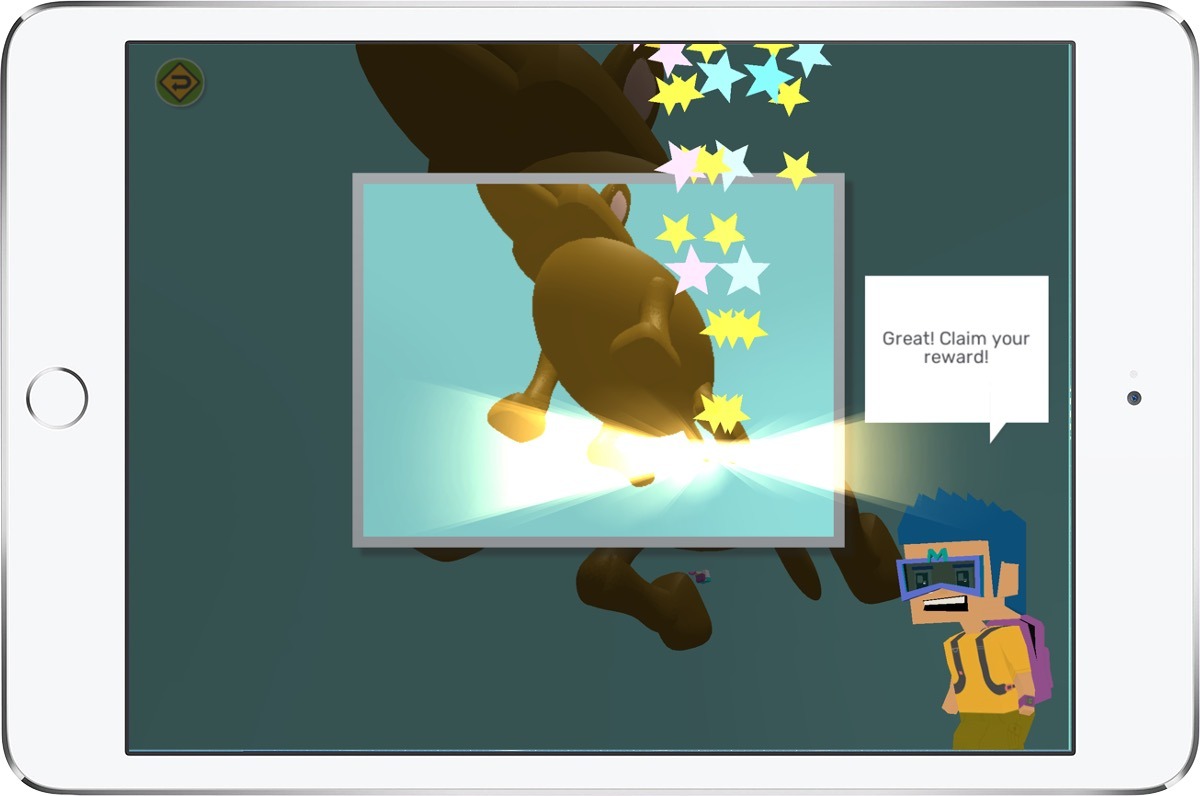
Students earn tokens (not real money) in the following ways:
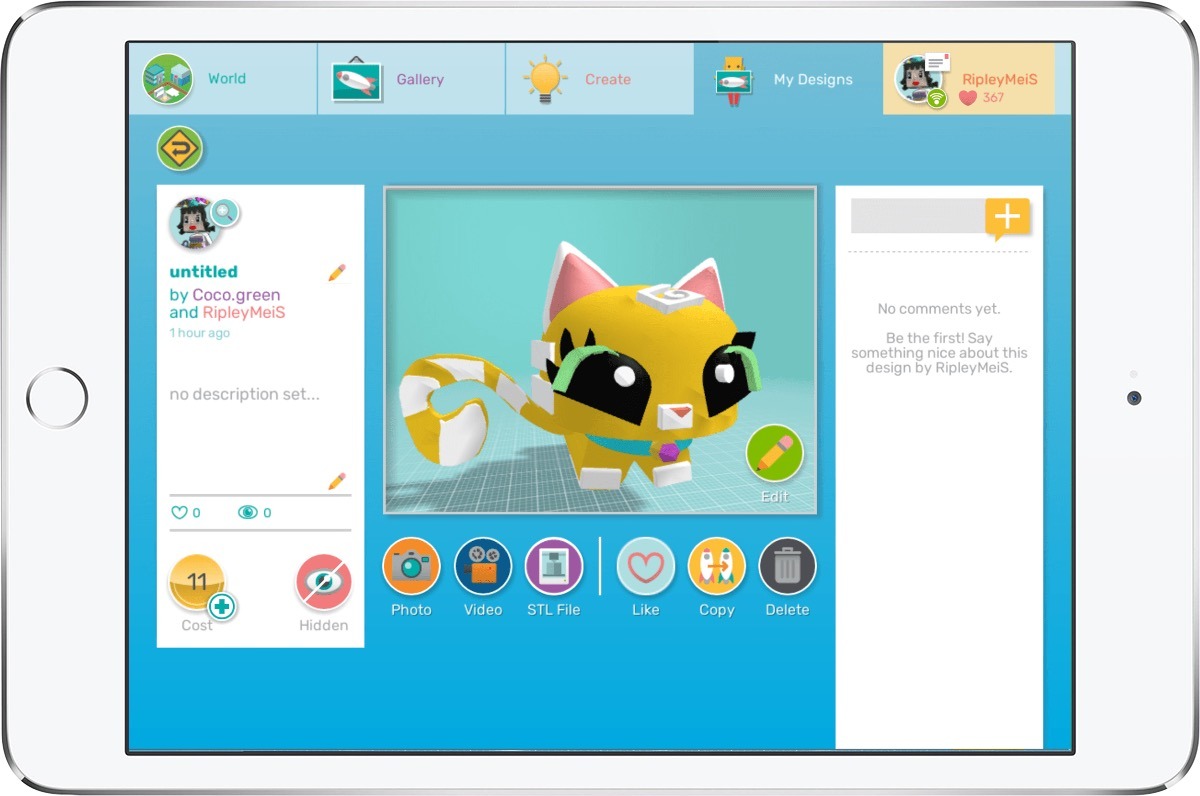
Makers Empire users can ‘sell’ and ‘buy’ designs for in-app Makes Empire tokens or coins (not real money).
To sell a design, students set a price on their designs before sharing them with their community. To buy a design, students click on the ‘cost’ icon displayed on designs that are for sale.
When changes to an original design are made by buyers, our improved attribution feature will display the original designer’s name first under the design title, followed by any subsequent designers’ names.
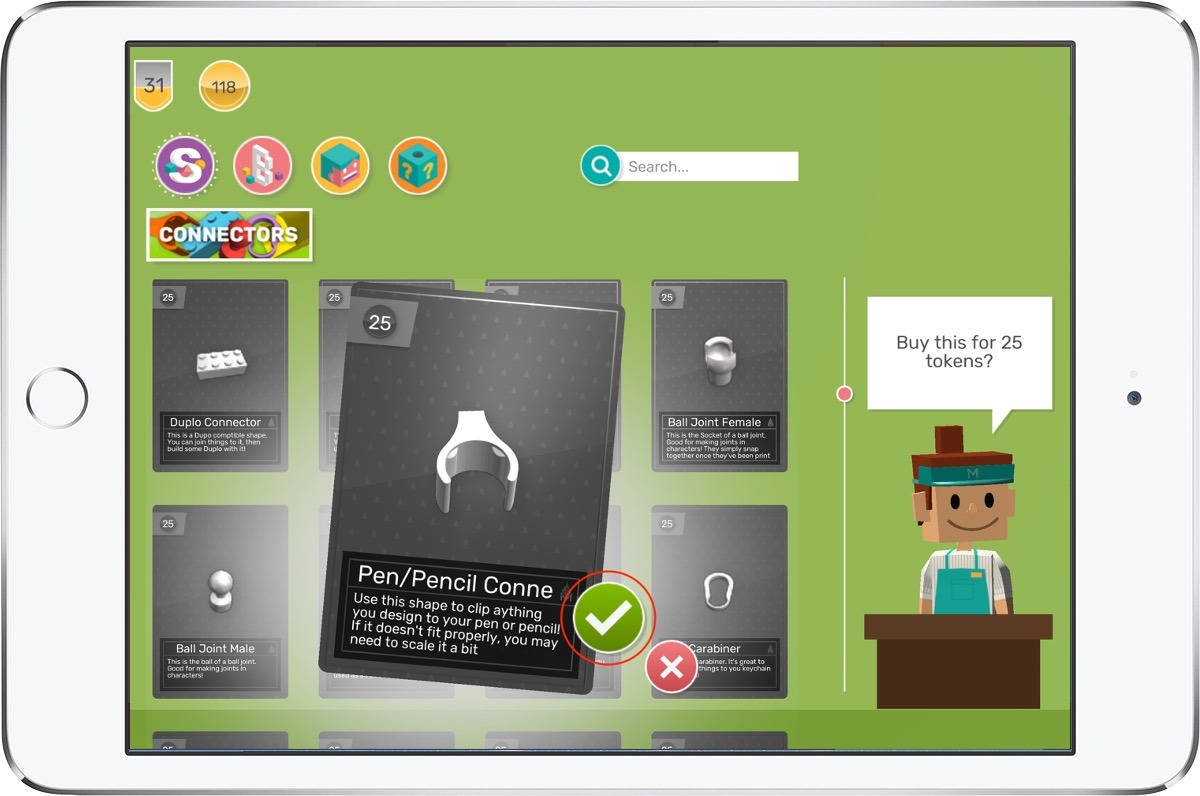
There are two ways to unlock/buy shapes, blocks and avatar parts
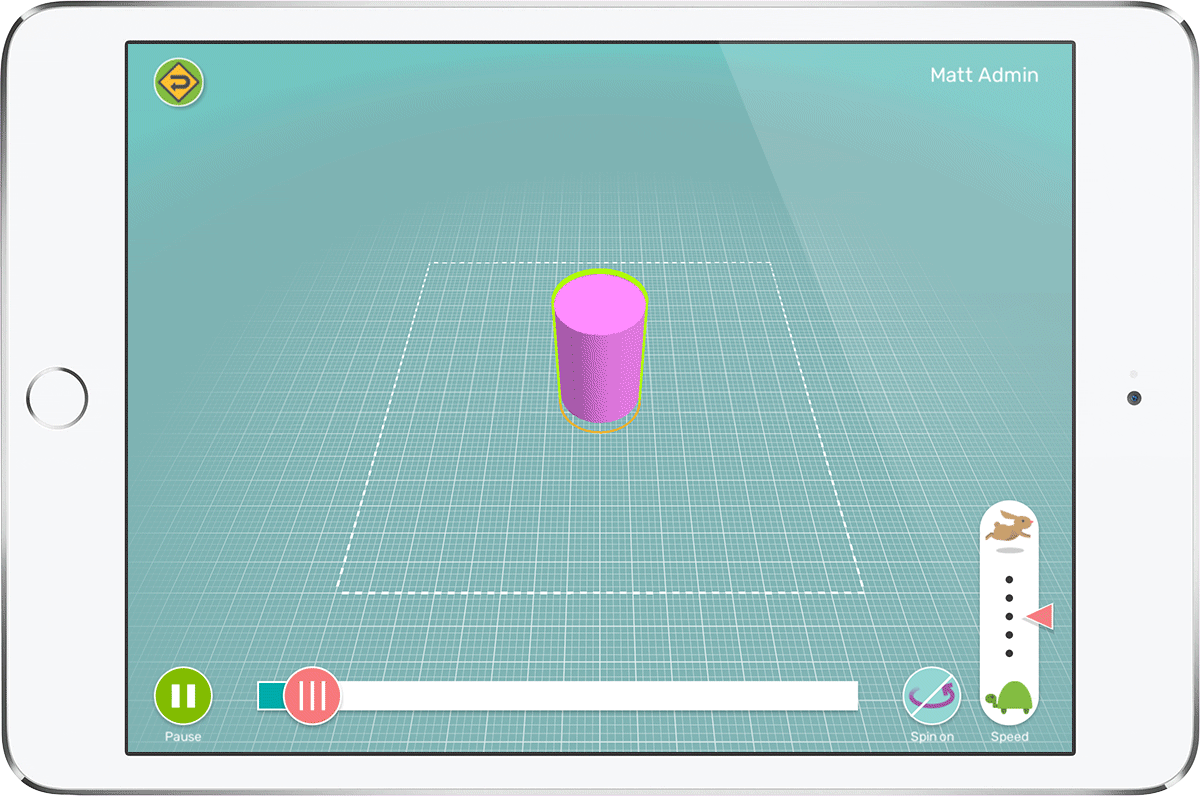
You can use the Replayer tool to see how designs made with the mid 2020 version of the app and beyond were created. Simply click the Replay button on a selected design and the Replayer will launch. Users can:
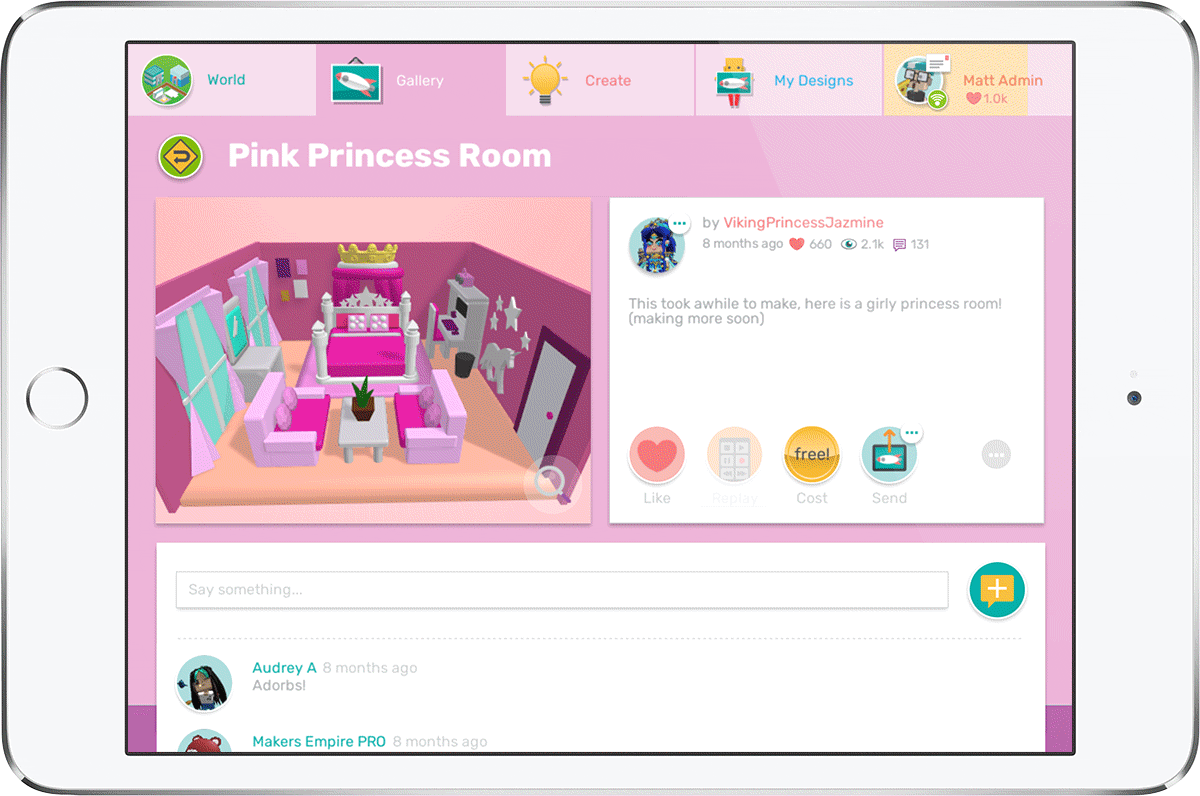
Students decide who comments on their designs via in-app account settings – users can choose to allow comments from everyone, people I follow or nobody. The vast majority of comments help contribute to a positive, engaged community. Very occasionally, a user will leave a negative, unkind or inappropriate comment. If this happens, we suggest the following:
View other options and learn about our Acceptable Content Policy.
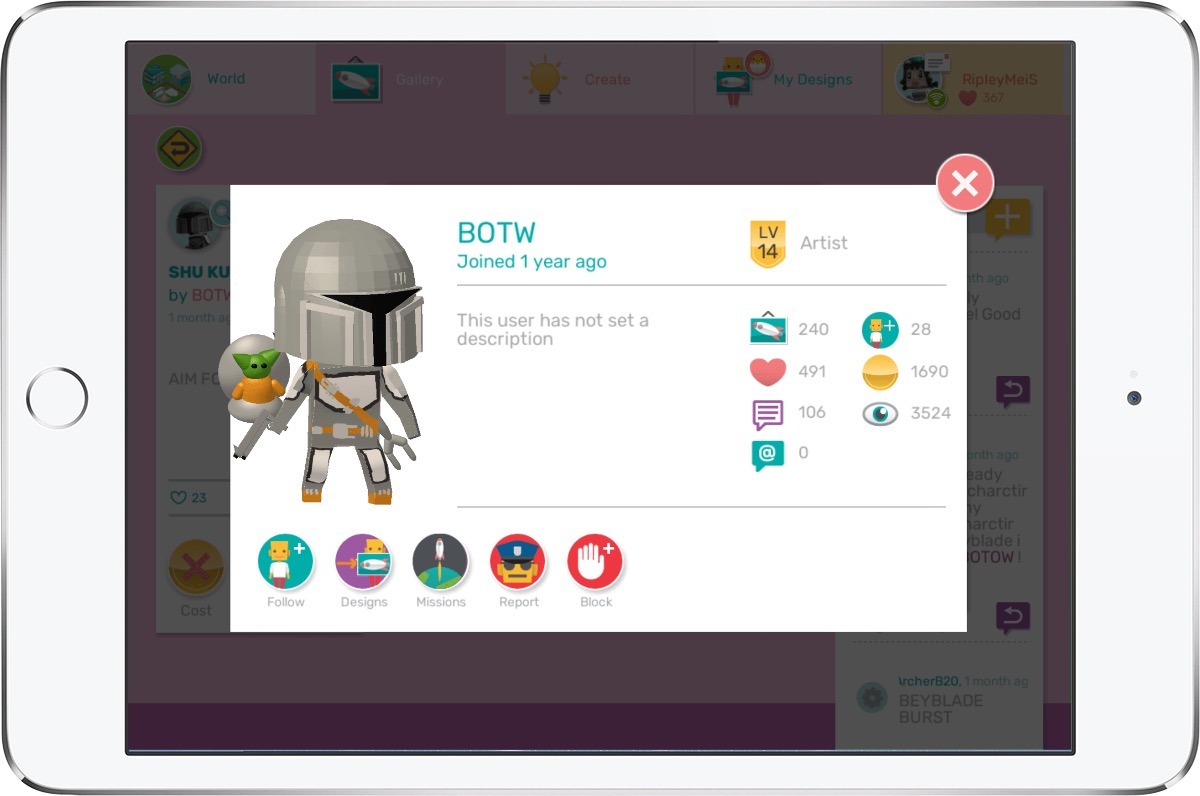
The heart score in a user’s profile used to be just the likes (hearts) on individual designs a user had achieved.
We have now upgraded this to be a general ‘karma’ score that comprises both likes on designs and comments.
This is present in a user’s profile and always visible under the user’s username in the top right hand corner of the app.
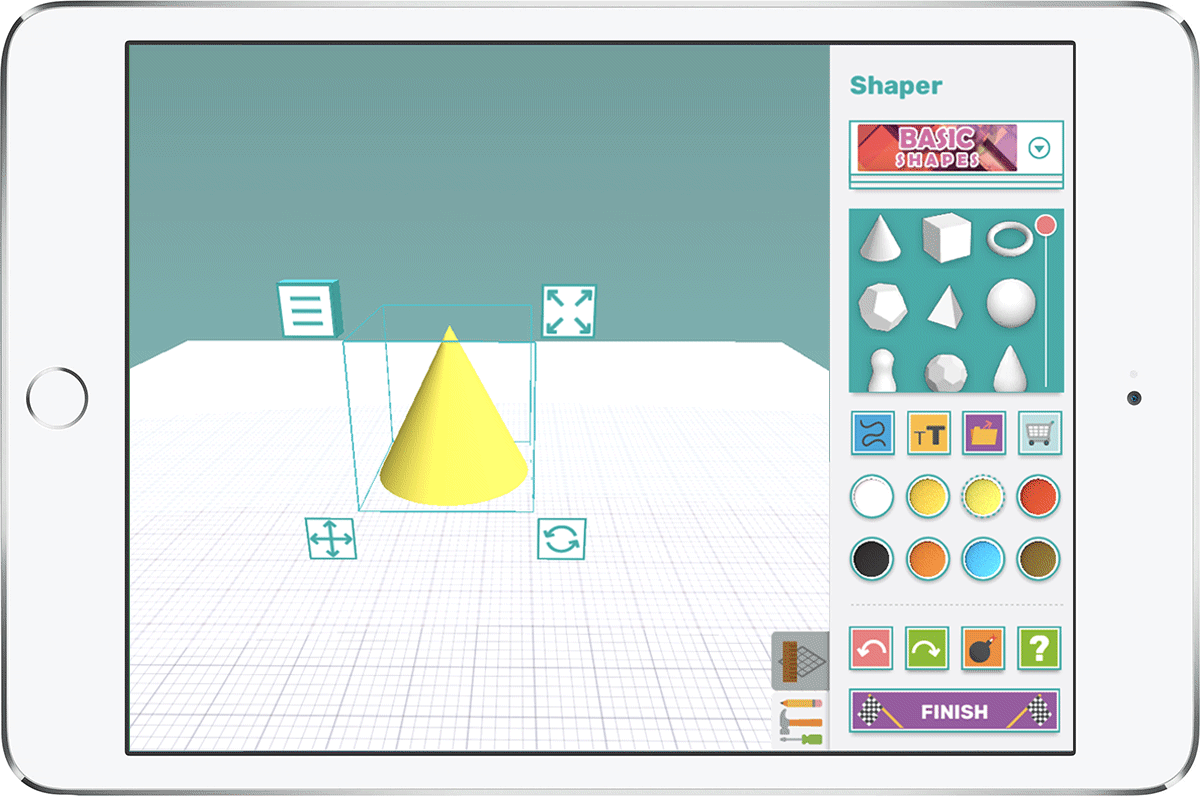
We’ve designed Precision Tools to give users extra accuracy and control while retaining Makers Empire’s user-friendly appeal:
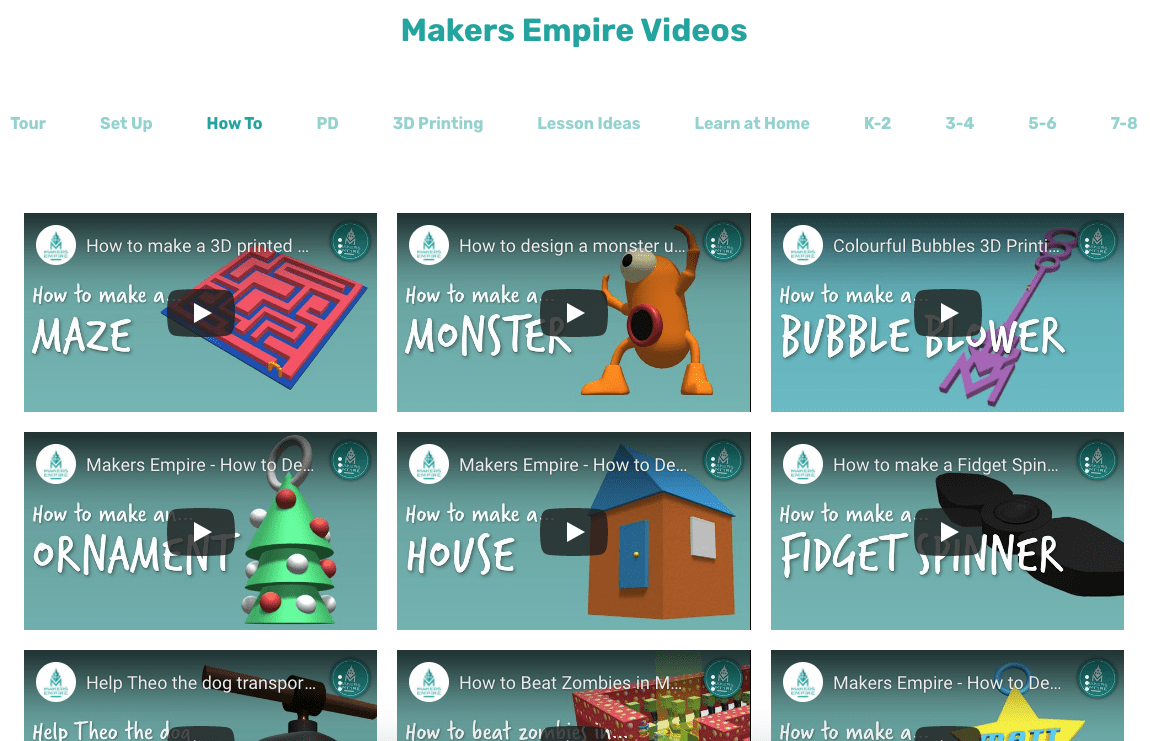
Want to learn from others to improve your design skills? Watch videos in the in-app video room within the Training Lab or check out more videos on the Makers Empire website or our Youtube channel.
Browse how-to-design tutorials, student projects shared by schools, and other helpful videos.
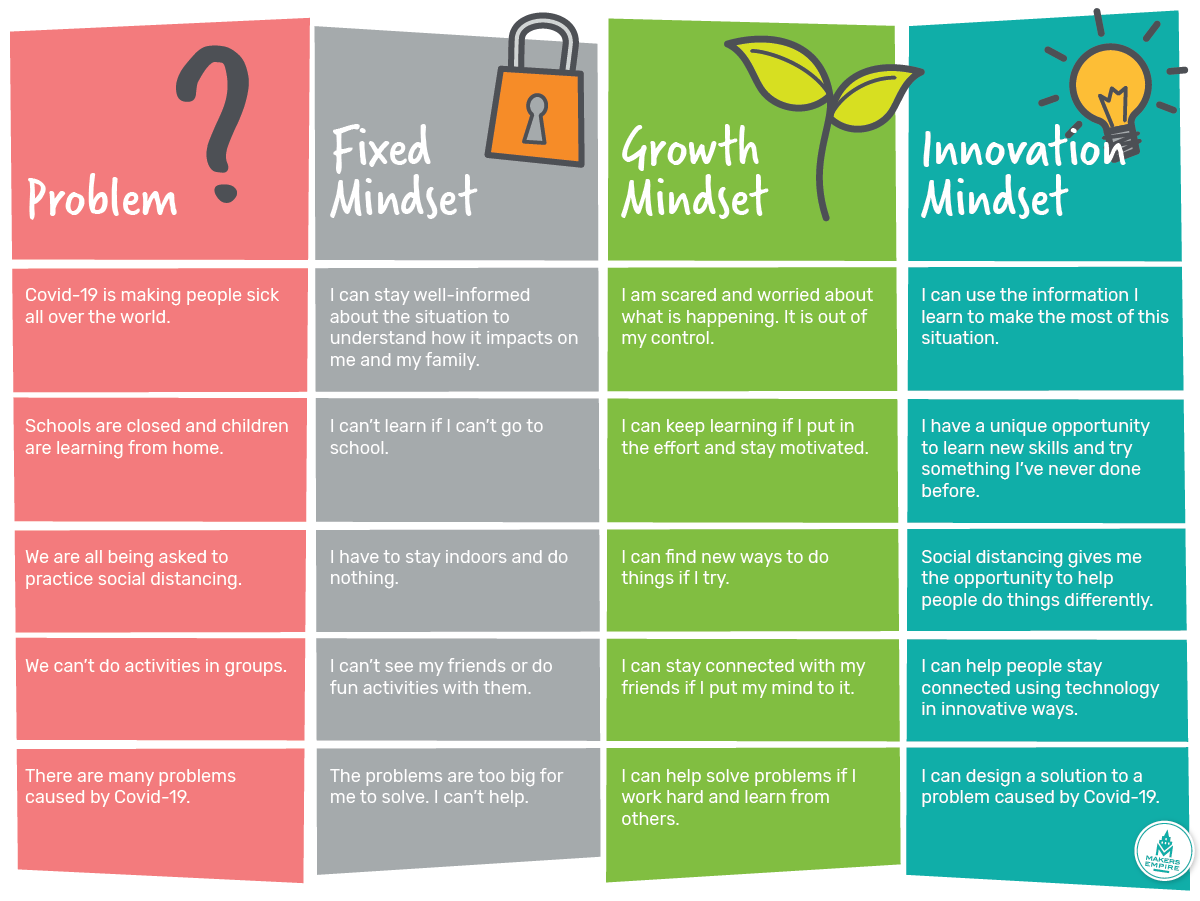
Want some free Makers Empire resources and printables? Want to show your love for Makers Empire?
Check out our free resources page where students can download official Makers Empire posters, Design Thinking cycle worksheets, measurement guides, design challenges and more.
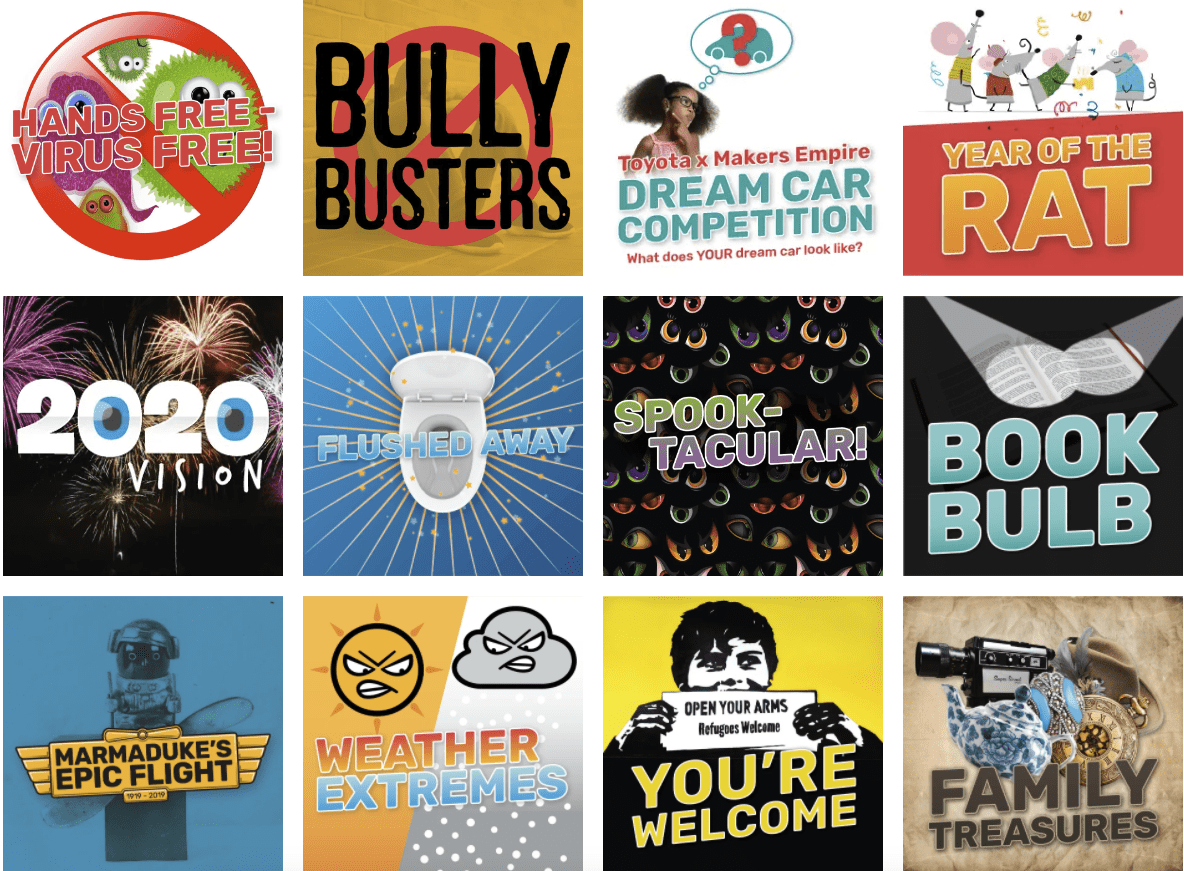
Makers Empire runs a Design Thinking competition in the Makers Empire 3D app every month. Students can test their problem-solving and design skills against a global community of makers – competitions attract up to 24,000 entries!
See winning designs and runner ups from previous competitions and get inspired to make even better designs.
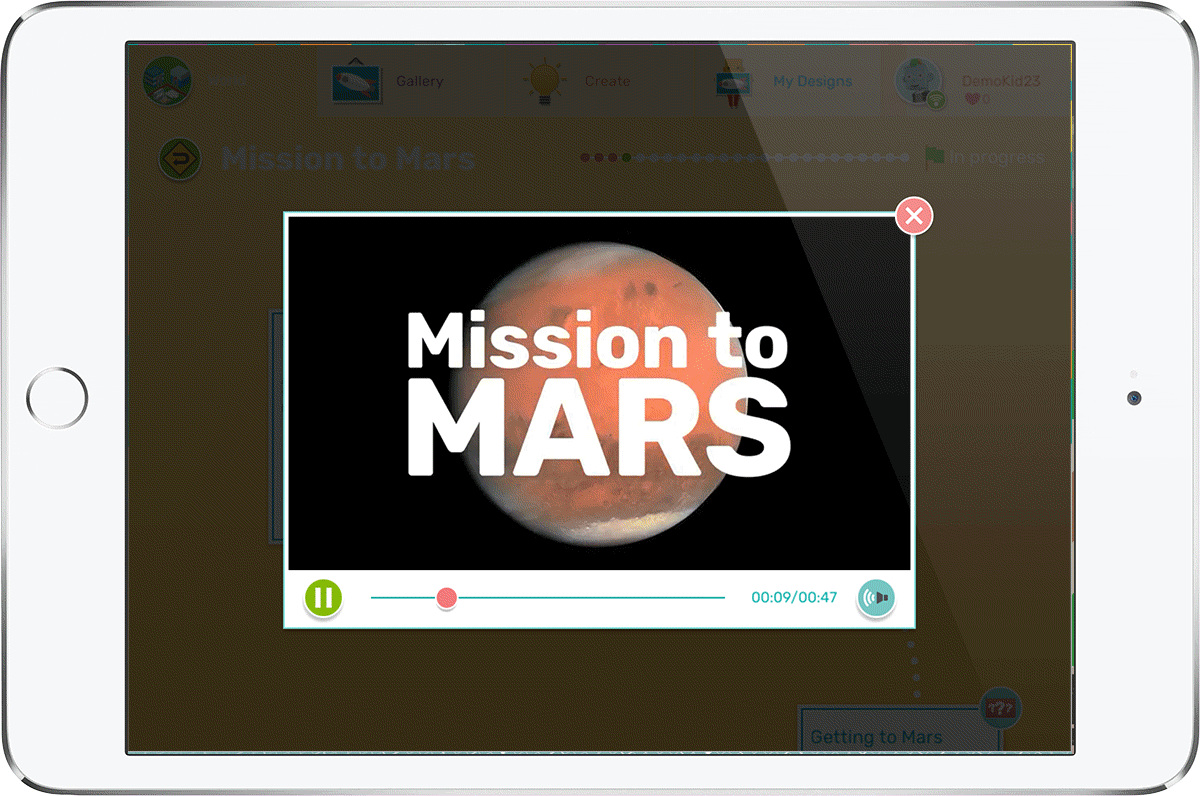
Challenge Central already houses bite-sized tasks aligned to Design & Technology curriculum that provide fun learning opportunities for students.
In 2021, we’ll be introducing themed Challenge paths with interactive content (videos, quizzes and design challenges) aligned to Design & Technology curriculum for a deeply engaging and immersive learning experience.

The Makers Empire technology team is creating new app sound effects designed to emphasise actions and achievements, delight students and help keep them focused on design tasks.
We can’t wait to introduce these new sound effects in the app. Our tech team includes a BAFTA award-winning game audio developer so our expectations are running high!

Please wait while you are redirected to the right page...